-
Solutions
- Our Solutions
- HubSpot Implementation Ensure a smooth transition with expert-led onboarding, platform assessments, and adoption programmes.
- HubSpot Migrations & Integrations Seamlessly migrate to HubSpot or integrate your systems for greater visibility, efficiency, and growth.
- HubSpot Growth Services Get continuous HubSpot support, RevOps consulting, and data-driven insights to maximise long-term growth.
- Website & App Services Enhance your digital experience with HubSpot redesigns, CMS development, migrations, and custom app development.
- Marketing Services Attract, engage, and convert the right audiences with expert PPC, SEO, content marketing, social media management, and automation.
- Project Engagements From training to campaign execution and advanced reporting, our project-based services deliver high-impact results without long-term commitments.
- Avidly Intelligence Stay informed on AI innovations, regulations, and strategic opportunities with expert-led insights and tailored advisory.
- Avidly Design Creative digital agency that helps brands stand out through strategic advertising, compelling communication, and innovative web solutions.
Our Solutions
Explore -
About
- Resources
- Contact
-
Solutions
- Our Solutions
- HubSpot Implementation Ensure a smooth transition with expert-led onboarding, platform assessments, and adoption programmes.
- HubSpot Migrations & Integrations Seamlessly migrate to HubSpot or integrate your systems for greater visibility, efficiency, and growth.
- HubSpot Growth Services Get continuous HubSpot support, RevOps consulting, and data-driven insights to maximise long-term growth.
- Website & App Services Enhance your digital experience with HubSpot redesigns, CMS development, migrations, and custom app development.
- Marketing Services Attract, engage, and convert the right audiences with expert PPC, SEO, content marketing, social media management, and automation.
- Project Engagements From training to campaign execution and advanced reporting, our project-based services deliver high-impact results without long-term commitments.
- Avidly Intelligence Stay informed on AI innovations, regulations, and strategic opportunities with expert-led insights and tailored advisory.
- Avidly Design Creative digital agency that helps brands stand out through strategic advertising, compelling communication, and innovative web solutions.
-
About
- Resources
- Contact

Smart content and personalisation in HubSpot by David Chaves Rodríguez
At the Manchester HUG, David Chaves Rodríguez, a Customer Training Specialist at HubSpot, took us on a deep dive into smart content and personalisation. At the end of the talk, the audience knew how and where we could personalise our websites.
We also learnt how to implement smart content rules for audiences, based on where they are in their journey.

Why does personalisation matter?
What is smart content and how does it work?
How can you personalise your website?
Why does personalisation matter?
We were given some mindblowing stats in the talk (which you can see in the video above) that show why it matters to your customers.
94% of businesses agree that a personalised experience is critical to the current and future success of their company.
67% of digital consumers say it’s important for a brand to automatically adjust content based on their current context.
29% of those digital consumers feel frustrated when content isn’t optimised for their device.
Sources: Econsultancy + Monetate & Adobe
Basically, today's consumers expect personalisation, so we as marketers should be providing it.
Think about Netflix.
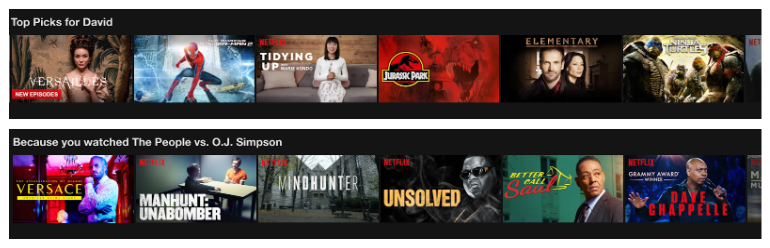
There are many more examples in the full video.
Why bother with personalisation though? What return do you get?
Well, it yields good results.
On average, conversion rates are 20% higher when personalisation is applied and 84% of digital consumers take action based on personal recommendations.
It’s not easy though.
77% of marketers believe real-time personalisation is crucial but 74% struggle to personalise content.
So how do you turn this:
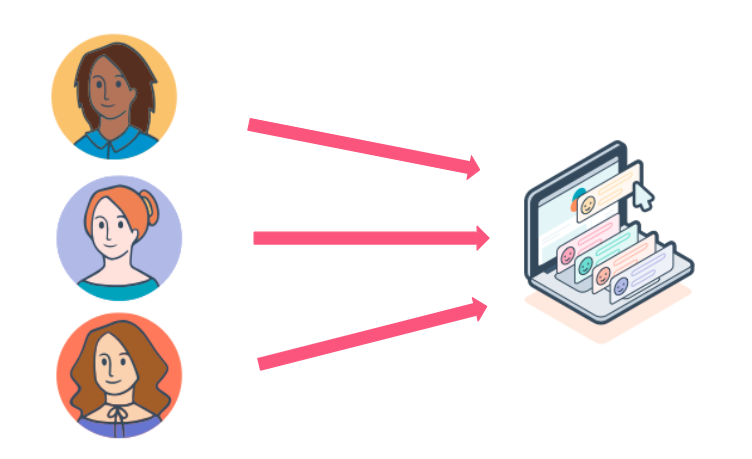
into this?
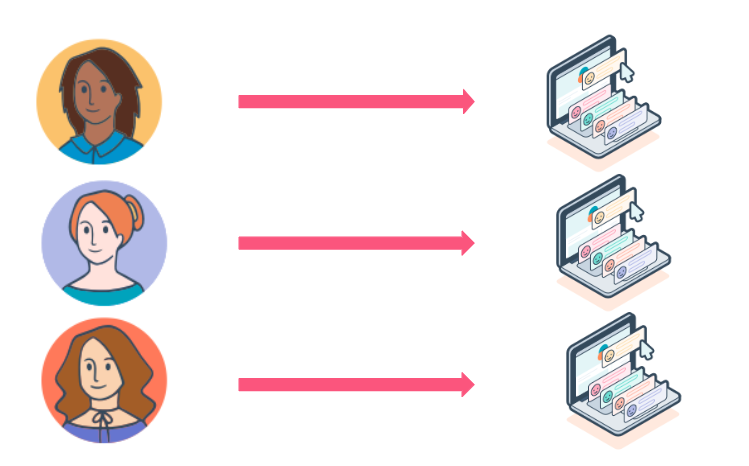
What is smart content and how does it work?
Smart content changes the content displayed on your website based on specific viewer characteristics. These include:
- Device Type.
- Referral Source.
- Country.
- Preferred Language.
- Lifecycle Stage.
- List Membership.
Here are some examples of things you may personalise based on whether a visitor to your site is known.
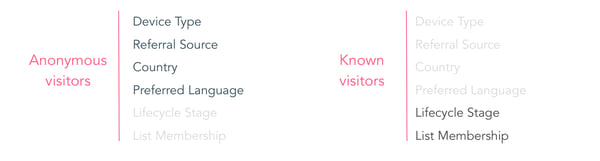
Then you need to decide what you’re personalising between rich text modules, CTAs and forms.
How can you implement this?
Step 1 - make your chosen module smart: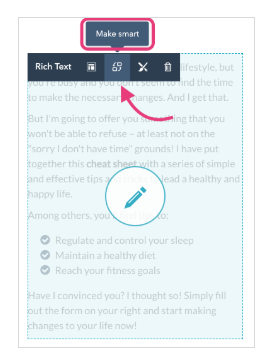
Step 2 - add your smart rule:
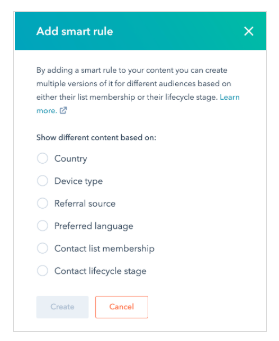
Step 3 - create your smart variation:
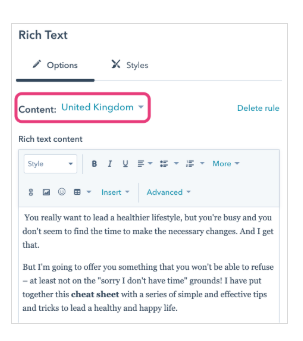
Default version: For any smart content you create in HubSpot, you need to have a default version that will be shown to people who don’t fit your smart rule.
Make sure your default content is broad enough to appeal to the majority of visitors to your website.
How can you personalise your website?
By considering the following four steps, you should be well on your way to customising the website visitors experience
1. Define your audience
Who are you personalising for?
Examples:
- Buyer persona.
- Contacts from the UK.
- Marketing Qualified Leads.
2. Audit your website
Identify places suitable for personalisation.
Examples:
- Rich text modules.
- CTAs.
- Forms.
3. Create your smart content
Add your smart rules based on your audience and purpose.
4. Review your performance
Review your metrics and see how your smart content is performing.
Examples:
- Page views.
- CTA clicks.
- Form submissions.
Hear more talks like this at the next Manchester HUG
The Manchester HUG is far more than an excuse to get out of the office. It’s an opportunity to learn and be surrounded by people who are all working towards the same goal of growing their business whilst using HubSpot.
If the Manchester HUG is too far for you to travel, you can find a HUG local to you. But if Manchester is a suitable location then you can sign up for the next event using below.
Real Growth. Real Impact.
HubSpot's Spring Spotlight 2025 was not what we expected
The Power of Community in Marketing
The Return of Human Marketing in an Automated Age | Avidly Talks
How to make change projects a success - Change management tactics
How to prompt AI for great creative ideas
'Should I use HubSpot?' 32 fundamental reasons why you should
The Profitable Bond: Unlocking Sales Success through Stronger Customer Relationships with Director of Marketing Johanna Sjölin
See why enterprises chooseAvidly
Let’s build your HubSpot success story
Compelling final call to action - with accompanying link to Contact page






