How do you feel when a barista at your local coffee shop greets you in a similar fashion to this?
“Hi, Paige. What can I get for you today? The usual grande, iced, sugar-free vanilla latte with soy milk?”
I will definitely be giving that coffee shop my custom for the foreseeable future, that’s for darn sure.
That’s an exceptional personal experience for a customer to have. By simply remembering a customer’s name and regular purchased item, you’ve built a sturdy rung on the ladder of rapport, creating evangelists and leading to repeat business. It’s impossible to remember all of your prospects and customers’ unique information and behaviour, which is why using personalisation in your brand’s digital marketing is the next best thing.
Let’s dive into what, why, where and when website personalisation should be used in your marketing.

What Exactly is Personalisation?
Personalisation is more than simply slapping in a first name in an email greeting or Landing Page. Personalisation is also about creating a customised website experience (both on-site and in your marketing efforts) that speaks to the individual dependant on where they are in the Buyer’s Journey.
A study showed that 74 percent of online consumers get frustrated with websites when content appears that has nothing to do with their interests. That’s a huge percentage that could seriously impact your ROI if personalisation isn’t used, or used correctly.
How Do I Use it?
As a marketer, you’ll initially need to gather a contact’s information. The best way to do this is through content based offers and advice. Practically, information can be collected through forms; a gateway for a contact to opt-in and subsequently receive the content or your useful offers. The rule of thumb is that the form’s length is determined by which stage of the Buyer’s Journey the contact is in.
Here’s a basic rule of thumb for form field detail and what to ask for at each stage of the buyer’s journey:
Awareness:
- Shorter forms
- Ultimately the bare bones a marketer needs, i.e:
- First name
- Last name
- Job role
- Email address
Consideration:
- Medium length forms
- You can ask for a little more information once a contact is familiar with your site and brand, e.g.:
- Industry
- Budget
- Company name
Decision:
Once a contact has reached the decision stage, or is a already a customer, you can afford to place slightly lengthier, more in depth forms on your landing pages, such as:
- Phone number
- Company turnover
- Website URL
Depending on your industry, you could also use these forms to collect personal data from the individual that isn’t business related, creating a more personalised experience and engaging a contact after they’ve become a customer.
This is achieved by already having that relationship from awareness to decision as the contact will feel more comfortable with giving the information to you, like:
- When is your birthday?
- What is your favourite kind of ice cream?
These can be used for personalised offers or freebies. A birthday email from my favourite retail store giving me a discount code? Yes please!
In HubSpot, you can use personalisation pre-form fillers, and you can personalise by:
- Country
- Device Type
- Referral Source
The best bit about this is that you don’t need them to be provided in a form, HubSpot can figure it out for you, which is super handy.
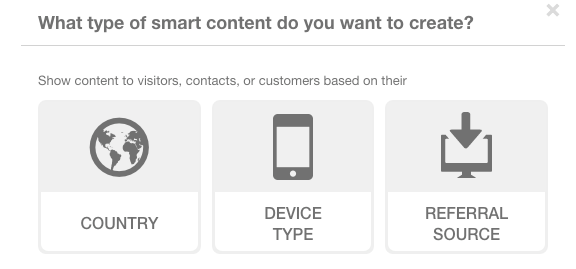
Where Can I Use it?
You can use personalisation on your website in a number of ways, including:
- Website pages
- Landing pages
- Calls to Action
- Forms
In HubSpot, it’s as simple as adding a personalisation token…
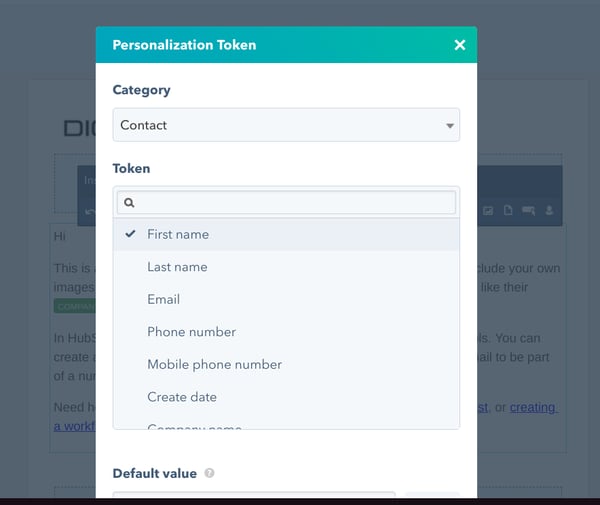
Or using HubSpot’s Smart fields.
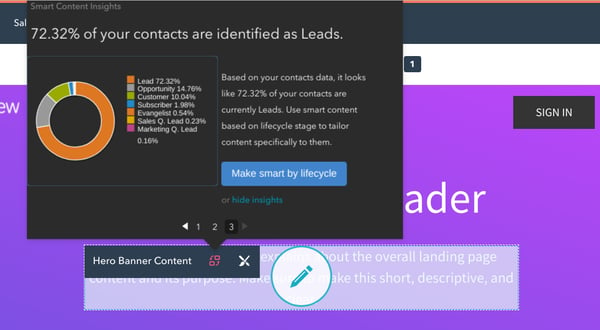
And you can do this on any of the locations above.
When is the Appropriate Time to Use Personalisation?
If a contact returns to your site to see “Welcome back, Mark!” sprawled out across your site, they’d probably feel a little invaded and bombarded. Your personalisation needs to add value, and adding a contact’s name to every webpage on your website doesn’t add value or make it any more relevant to them.
Some examples on the appropriate time to use personation could be:
- A personalised CTA offer to fit the contact’s needs in the Buyer’s Journey.
- Send related content via email from a contact’s online activity.
- Amend content format depending on what device a contact is using to browse your site.
- Remove or add form fields depending on what a contact has already filled out.
- Load a sector specific image on a page, depending on a previously provided sector details
- Include a prospects industry or even company name in your ‘what we do’ / how we work pages
Sometimes subtle changes, like the above, can make a huge impact on a contact’s experience of your website, resulting in an increase in conversion rate and a reduction in bounce rate.
Want to Know More about HubSpot and How it Can Help With Personalisation?
If you’d like more information about HubSpot and how it can help with personalisation, what else it brings to the table and if it’s up to scratch with other leading CMS tools, download our platform comparison guide. You’ll quickly be able to see which is best suited for your business’ needs.
Real Growth. Real Impact.
'Should I use HubSpot?' 32 fundamental reasons why you should
Interviewing an AI version of HubSpot's founder was weird
Avidly named HubSpot EMEA and APAC Partner of the Year
Transforming content strategies: Avidly earns HubSpot Content Experience Accreditation
21 cost-effective marketing campaigns you can create right now
JD Sherman shares HubSpot's key growth factors and the future of AI | Avidly Talks: Marketing | Ep 124
Breeze: Everything you need to know about HubSpot's powerful AI
See why enterprises chooseAvidly
Let’s build your HubSpot success story
Compelling final call to action - with accompanying link to Contact page







