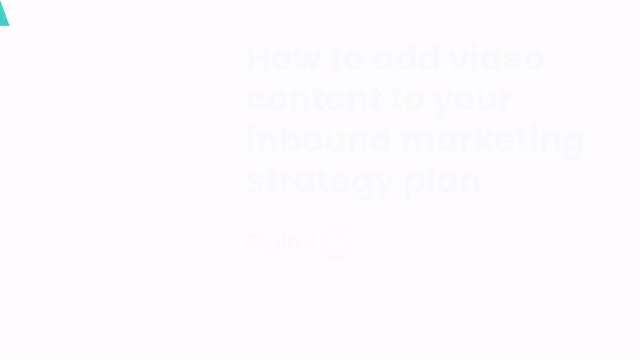There’s no shying away from the fact that your written content is always going to be important....
Just like (written) content marketing, video marketing isn’t a brand new principle that marketers have stumbled upon thanks to pursuing inbound methods. The key difference is that the priority has always fallen on our written content and not on getting behind the camera and filming inbound videos that can achieve the same - or more - goals. It’s now more important than ever to dive into inbound video and make it a key part of your marketing strategy. But what exactly is inbound video?

What is inbound video?
The simplest way of explaining what inbound video actually is by comparing it to written content such as blogs.
Blogs and other content downloads are written and designed to give plenty of value to readers and connect with every single pain point when planned as a cohesive campaign. Think of inbound video as the same, just without the written format. Your writing plans are replaced by storyboards, and the written content is replaced by audio and visuals.
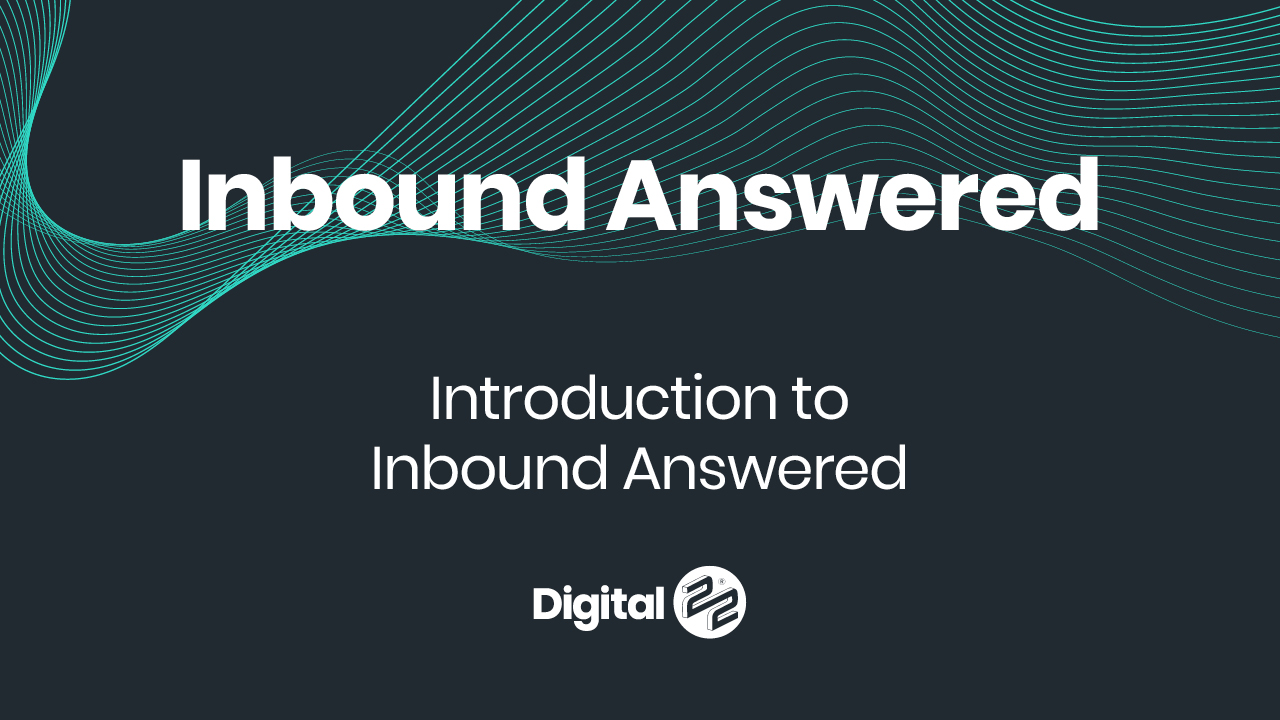
There needs to be a relevant topic, a topic that the persona actually cares about, has an interest in and wants answers for. An inbound video will need to focus around a key topic and in that video, the solutions to the challenges a persona is facing need to be answered.
Without that, it’s not really an inbound video as a persona might not be receiving too much value from the video, compared to reading a blog that’s packed full of content that’s hitting each pain point out of the park. Not providing help and assistance is simply a piece of entertainment or a traditional ad.
The advantage with inbound video is that this can be achieved in a matter of minutes. Obviously, the planning, filming and editing time is a more variable but you’re able to put out an inbound video that answers a question and solves challenges in a few minutes compared to a lengthy blog post which takes around 8 hours.
For some personas, an inbound video is more beneficial. They’re not all going to have time to sit down and read a blog post and instead, a short, straight to the point, inbound video is something that will appeal a lot more to them.
Why it’s important to get started with inbound video
Inbound videos and video marketing in general shouldn’t be just seen as one small piece of your bigger inbound marketing puzzle. It fits in with content, it fits in with your outreach efforts, your general inbound marketing campaign as well your social strategy. Inbound video can be and should be used in each area to make the most out of your inbound efforts.
When you look at it from a social perspective, video has been dominating multiple channels. A recent HubSpot Research report has shown that four of the top six channels on which global consumers watch video are social channels. In fact, Facebook is quickly catching up to YouTube when it comes to platforms where people are watching videos.
Not only that, but Facebook’s vice president of European, Middle Eastern and African operations recently claimed that the platform will all be video in less than five years. That’s quite an impact video is having and will continue to have.
HubSpot has also found that more than 50 percent of consumers want to see more videos from brand. This is more than any other type of content ranging from social images and videos right through to content in PDF form. They’re not the only statistics which highlight why inbound video is important either.
- When it comes to buying, 90 percent of customers say videos help them make decisions.
- On your landing pages, including videos can increase conversion rates by 80 percent.
- Just by mentioning the term ‘video’ in an email subject line can help to increase email open rates by 19 percent.
- After watching a video about a product or service, 64 percent of clients often buy that product or service.
- There are four times more buyers that prefer to watch a video about a product or service than those that prefer to only read about them.
- By 2019, it’s expected that 80 percent of internet traffic will come from video while 13 percent of all internet traffic will consist of live video in 2021.
Source: DepositPhotos.com
Inbound video popularity is only going to increase. Tubular Insights has revealed that right now, 500 million people are watching Facebook videos every single day. Take one step back and then think how many more are watching videos on Instagram, then on Twitter, websites in general and so on.
Inbound video and the buyer’s journey
Each stage of the buyer’s journey is vital to a successful inbound marketing campaign. This doesn’t mean ditch all of your written content because video is on the rise. It’s quite the opposite - you should be including inbound video into your marketing efforts at each stage for even more success.
Considering inbound marketing is all about adapting to user behaviour and that user behaviour is now focused on video consumption, it’s quite clear that inbound video is important to get involved in.
Awareness content
- Turn educational blogs into shorter and easily digestible video snippets.
- Turn written troubleshooting tips into a video format.
- Turn sections of written downloadable guides into video format.
Consideration content
- Turn your audio podcasts into video podcasts.
- Turn your written technical blogs into shorter videos.
- Produce webinars and online Q&A’s.

Decision content
- Rather than having written client case studies, have them film short snippets to make it feel more genuine.
- Show video competitor comparisons alongside infographics.
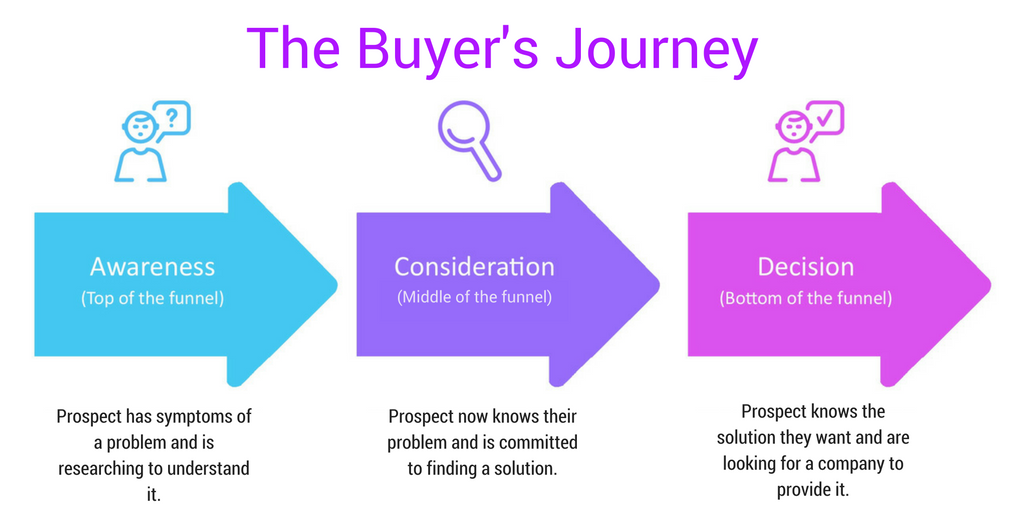
The point of highlighting the above is that video can be appropriate to use in the buyer’s journey at every single stage.
In the awareness stage, the buyer is aware of the problem. Their pain points have seen them search for a solution and although they’re not interested in brand-specific messages, video alternatives compared to written content can help target the pain points even further.
At the consideration stage, the individual now wants to understand what is the best product or service to help them solve their pain points. Whether it’s software or products, their only option doesn’t need to be a blog or an eBook. While they’re useful. Incorporating video to produce content such as podcasts and webinars can help to give a more human touch and ease them through the journey better.
Finally, at the decision stage, all of your inbound video content has helped to educate the viewers. Here, all the inbound video content you’ve produced plays a role in individuals trusting you and approaching you to fix their problem based on the different options they’ve been given.
It all links together. Once you’re aware of the gaps, you can fill them perfectly with video content to create a library that meets your personas’ pain points head on.
How to film and edit inbound videos
We can’t give you a Steven Spielberg masterclass here, but we can set you on your way so you know the basics of how to get started with filming inbound videos and what you can use to edit them.
Planning your shoot
Equipment: First off, you’re going to need the relevant equipment to film your inbound videos. You don’t need to go out and invest in the best camera available right away. You can film compelling footage with smartphones that possess a good camera quality.
If you want to take it one step further than an iPhone, for example, then a prosumer camera is a good fit. This is one that bridges the gap between a basic compact camera and a professional camera, like a DSLR.
Always shoot with a tripod. The handheld method we see on drunk Snapchat stories isn’t going to cut it when it comes to inbound video as tripods ensure you always have a steady shot, the video looks good and you won’t break your equipment either. Also, don’t forget to stock up on SD cards and batteries.
For audio equipment, you’ll need a suitable microphone so you’re not using the camera to pick up audio. These can range from omni-directional iPhone microphones right through to shotgun microphones.
Finally, invest in lights once you have your camera and your audio boxed off. Pick up some extension cables, a few clamp lights with bulbs and some light stands which you strategically place around the subject in your shoot. Although, try and film inbound videos - or videos in general - where there’s good natural light.
Shot List: Before you film your inbound videos, create a checklist of elements that you want. This makes sure that you don’t miss any key footage afterwards for when you go to edit your video together.
Background: Regardless of whether you’re filming indoors or outdoors, try and find a background that isn’t too busy or distracting.
During the shoot
Clip Duration: Don’t record one long video clip. Instead, cut back on editing time and aim for shorter view clips as this makes it easier to eliminate what you can’t use, you can upload your videos faster and avoid searching through long clips to find one tiny section that you need. Plus, one mistake in the video and you might need to re-shoot the whole thing again.
Angles: Always remember to film your inbound videos from different angles. Viewers stay engaged longer when the focus and the angle varies a little from shot to shot. Don’t go crazy and throw in any random angle either. Just make sure you’re selecting ones that you think will add visual interest towards the overall video. Whether it’s getting down on the ground or shooting from above, they can all have a big impact.
B-Roll: B-roll is footage that isn’t of your primary subject. This can include shots of satisfied customers or external office shots, for example. This is good to use when cutting away from video subjects to other footage.

Leave Room For Text: The purpose of inbound videos is to share a message with the audience. Some of the video might need a bit of text, even if it’s optional in the form of captions. So, leave room in some of the video clips for what you want to space, such as leaving space above, below or at either side.
Shoot For Your Format: One basic guideline to follow is that if your inbound video is going on YouTube, Facebook or your website, then hold your camera horizontally to capture the right aspect ratio for your video. In this case, it’d be a landscape video.
If you’re shooting for your Instagram story, for example, then flip the camera vertically to make your inbound video content look its best.
In some cases, like explainer or how-to videos, you might be better off using your laptop and a webcam to record your screen to show the viewers what they need to know. Again, it all depends on the format and the type of inbound video you’re filming as your setup and planning will be different for the above, but entirely different if you’re filming an event, an interview or even a podcast.
Editing your inbound videos
One of the biggest things to take away here is that you shouldn’t be too focused on the script and don’t make the mistake of implementing random transitions and effects. For most videos, the more simple and raw it is, the more authentic the inbound videos are as that’s what matters to audiences more - being more genuine.
A good place to start is to create a new project - regardless of the programme you’re using - and import all of your footage. Organise it all in the correct order, watch them back and ‘mark’ the clips you’re going to use. Then, cut and place that footage in the correct order.
Once you’ve placed all the footage in the correct order, think about adding relevant effects and transitions that are needed (be smart with them) and then export your inbound videos.
Some examples of video editing software include:
Beginner software
- Apple iMovie
- Nero Video
- Corel Video Studio
- YouTube Editor
- Filmora
- CyberLink PowerDirector
Advanced software
- Adobe Premiere Pro
- Apple Final Cut Pro X
- Sony Vegas Pro 15
We’d recommend looking into each software. This way, you’ll know which one has the features you’ll use the most, the one you enjoy navigating and also which one matches your skill set the most. By doing that, you’ll learn more tips and tricks about each software and how to use them better to get the most out of them.
Learn more about all things inbound marketing
Inbound video might be more popular than ever, but it’s just one piece of the bigger inbound marketing picture. You’ll need to know more about the Flywheel, workflows, SEO, PPC and so much more. In fact, there’s so much to get through that we can’t cram it all in here.
That’s why we’ve created an easy to read guide on all things inbound marketing. You’ll find all of the above and so much more packed in there, so click on the link below to download your free copy. Until that's ready, why not join our private Facebook Group?
We've created Inbound After Hours for marketers like you to join and share your opinions on all things Inbound Marketing. Request to join the group by clicking below.