In my opinion negative keywords aren’t utilized enough. By adding these type of keywords to your campaigns it allows your ads to only show up for the most relevant searches, that's why we always utilise them in our PPC services for clients.
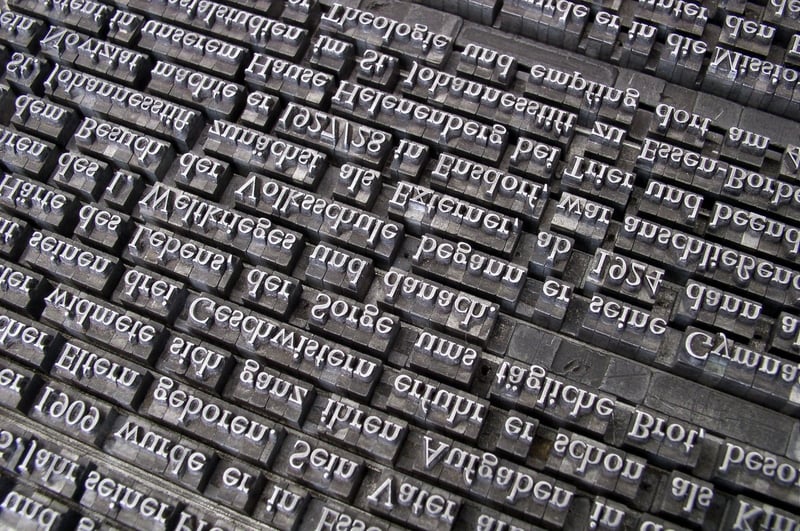
What are negative keywords?
You should think of a negative keyword as the opposite of a regular keyword and therefore by adding a list of negative keywords you are informing Google which search terms to not show your advert for.
How can they save me money?
If for example you are an online shop selling bicycles you may have keywords such as ‘mountain bikes’ or ‘bmx bike’ however by having these keywords your adverts could potentially be shown for searches such as ‘bmx bike repairs’ or ‘best routes for mountain bikes’ which are obviously not your target market.
By adding the words ‘routes’ and ‘repairs’ as negative keywords this can stop your ad from being shown for any searches containing them.
Here is an example list of search terms you could show up for (with negative search words highlighted):
- BMX bikes for sale
- Mountain bike routes
- Mountain bikes for sale
- Where to buy cheap BMX
- How to fix my BMX bike
- Best place to buy mountain bikes
- Mountain bike shop
- BMX repair shop
- Mountain bikes
- BMX bike games
- BMX bikes
- Mountain bike clothing
- BMX bike reviews
- Mountain bike shoes
How to create your own negative list
There are several ways to create a negative keyword list. Firstly, you can use the search query report in Adwords to view the search terms your ads have already been shown for and identify any keywords you wish to block and add as a negative. Alternatively you can be pro-active and manually think of the likely unwanted search terms in your industry.
QUICK TIP:
To find the actual search terms typed into Google, which resulted in your advert being shown, go to the keyword page - click on ‘Details’ and select ‘All’ under the ‘Search Term’ heading.
By adding negative keywords you should notice a reduction in your spend as well as a higher CTR (click through rate) as your ads are only being shown to the most relevant potential customers.
If you want to learn other ways you can quickly reduce your PPC without losing any conversions download our free guide below...
Real Growth. Real Impact.
PAID MEDIA PODCAST — How to get the most out of your PPC budget
Paid Media Podcast Ep07 - PPC Upskilling - Yourself & Your Team
Running PPC In-House: Tips and Pitfalls | Paid Media Podcast Ep06
PAID MEDIA PODCAST: How much does PPC cost?
PAID MEDIA PODCAST: What does a paid social media manager do?
PAID MEDIA PODCAST: What does a PPC Manager do?
PAID MEDIA PODCAST: The alternatives to Google Ads
See why enterprises chooseAvidly
Let’s build your HubSpot success story
Compelling final call to action - with accompanying link to Contact page









