An Effective Email Marketing Strategy Deletes Contacts More Than It Adds
The case of ‘less is more’ has never been more relevant than when it comes to talking about an effective email marketing strategy. Sure, every marketer wants to boast about the fact that they have the largest database of contacts known to mankind. But what good is it if that huge database is flooded with unresponsive contacts that add literally no value? It’s time to prioritise quality over quantity so you have a much more effective email marketing strategy.

You might scoff when reading the title - but hear us out. Deleting contacts can be the more beneficial route to take. Although the old school approach has always been to continue growing your database more and more, having better contacts over more contacts can help results a lot more. So, don’t even think about buying a list of emails again.
Why You Need Better Contacts Over More Contacts
Better Open Rates
The only way you’re going to be able to close more leads is if the contacts in your database are actually clicking on emails to open and read the content within. People who aren’t involved will always assume that a bigger database is good. Inbound Marketing or not, people just want to grow and although growth is necessary, it needs to be the right type of growth.
We’ve found that open rates can decrease significantly with a much larger contact database as not all of them engage with emails that are sent to their inbox. In fact, because those same contacts aren’t interacting with emails that are being sent but they are still in your database, click-through rates (CTR) can also take a big hit.
If you flip it the other way and have a much smaller database where every single contact is opening emails, then it’s open rates and potentially CTR which increase. You get accurate data and you don’t continue suffering a big drop.
A More Responsive Database
A point which links into the previous one; a smaller contact database can result in you having a much more responsive one. The thought process is quite similar. The point of your contact database is that you have leads who you can convert via email interactions. It’s much more effective to have a smaller database filled with contacts who actually respond to emails.
It’s no use having hundreds or thousands of unresponsive contacts taking up valuable space in your database. Although you’ll still be gathering data, you can’t learn anything from it as it’s not entirely accurate. Many aren’t responding so your rates - such as open rates and CTR - are decreasing.
This is a case where having a smaller amount of contacts who are responsive is a lot more beneficial than having thousands of contacts that aren’t responsive.
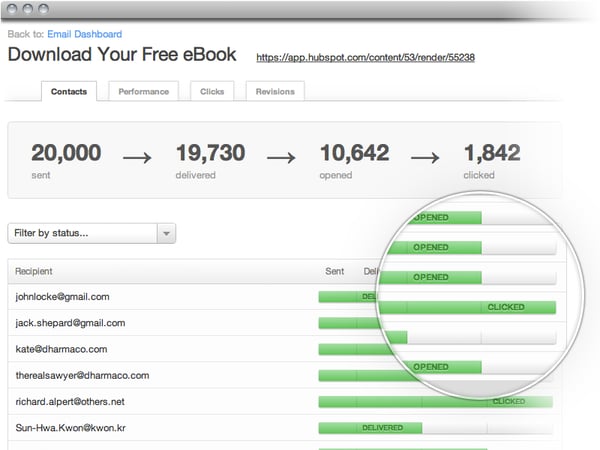 Email Analytics. Image Credit: HubSpot
Email Analytics. Image Credit: HubSpot
You Learn Quicker
It’s clear to see that you’re able to learn a lot more about your contacts if they’re responsive to the emails you’re sending out. You can learn how they react - it can be clicking on a CTA, it can be forwarding the email, them hitting the unsubscribe button or even the time they click on emails.
At least this way, they’ve reacted and you know where they stand as any type of action from your contacts is better than nothing at all.
As a marketer, the data you get from those emails is vital. It puts you in a better position to understand how you can continue targeting them to take certain actions, such as sending them types of content they might like. Pretty much anything that can help them along the journey from a lead to a conversion.
Unresponsiveness leads to less data coming your way. Although you’re still able to learn from those contacts that are responding, data is not only inaccurate and disjointed but it also slows down the entire learning process. Guesswork is then involved to make up for contacts that don’t respond and it doesn’t do your team any favours when the rates are getting dragged down.
Better Sales Conversions
Having a smaller contact database means you have the relevant contacts you need to target your content and emails towards. That means your team’s entire focus can be on those responsive contacts at all times without the worry of uninterested contacts dragging your efforts down.
By having the focus on a smaller range of contacts, sale conversion rates can be increased because better contacts are being targeted, meaning you’re more likely to convert leads.
Nurturing is involved here. It’s about asking what is the value of that contact being on your database. Are they engaged? Are they interacting? If they are, then you can continue nurturing them and make them a better qualified lead down the line. If not, then find a creative way to part ways rather than hitting the ‘delete’ button.
Warmer Leads + Better Sales Conversions = Your Team Looks Good
Quite simply, your team will reap the rewards of targeting those warmer leads which lead to better sales conversions. This means that there’s less pressure on your team to convert leads because the database is smaller and is full of more responsive contacts.
The other side of this means that your team will have more pressure on them with a less responsive yet large database. There’s more pressure to get the results and there’s no real value added with a bigger database with less useful contacts.
By decreasing the size of your contact database, all of the above points can massively help your email marketing strategy. It can help your team grow as fewer yet more engaged contacts are more useful for marketers as they have more relevant data.
Sales teams, on the other hand, don’t need to waste time sifting through each contact in the database to notice patterns. It saves them time as they know exactly who to target. It’s a huge team win.
Tips on Keeping Your Contact Database ‘Clean’
Create Graymail Lists
Graymail is all of the emails that your contacts opted-in to receive - but they don’t really want it. To decrease the size of your contact database to keep only the most valuable contacts, then creating a graymail list is highly beneficial.
Although they might be happy to stay in your database, it’s not always a good thing for you and your team. Using a platform like HubSpot, these contacts can be pulled out and when they fall under the category of ‘I’m happy to be here but keep your emails away from me’, then you’re able to reach out to them.
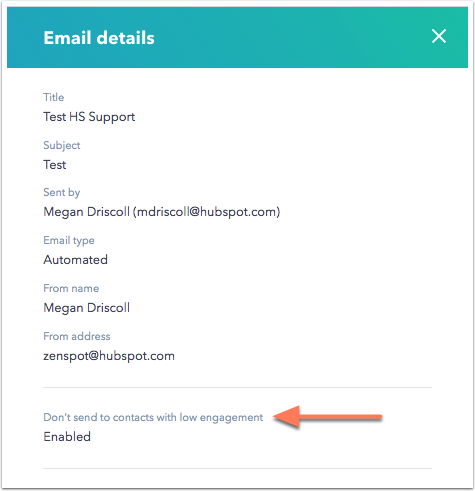 Graymail Suppression. Image Credit: HubSpot
Graymail Suppression. Image Credit: HubSpot
They can come out of the list if they engage with the email, you can even send one last one to tell the contacts that they’ll no longer receive emails if they don’t respond. While it might not be a great feeling that you’re removing contacts, it’s a good thing when you look at the bigger picture of keeping more meaningful contacts.
Removing Contacts That Don’t Respond
Another important reason to remove unresponsive contacts from your database is because they can have a big impact on future emails you send out to other contacts. This is done by your sender score being lowered if those contacts aren’t opening your emails and aren’t engaging with them.
If they stay in your database yet refuse to click emails and engage, then your emails are more likely to end up in the spam folder for your entire database as your overall sender score will be decreased. It’s not worth taking that risk where even your best contacts receive your emails in their spam folder.
This is why there’s nothing wrong with removing contacts. It helps data if they unsubscribe and you’re not for them. Don’t just keep them in your database for the sake of it even if they’re not a right fit for you.
Send Targeted and Segmented Emails
Creating a list of segmented contacts allows you to send the best emails to the right contacts at the right time. This is crucial because it helps you to group the most important contacts together based on demographic and behavioural data.
From there, you can determine which contacts are the most valuable and are most receptive to the emails you’re sending out. By targeting specific contacts through segmented emails - such as grouping together contacts with an ideal lead score - then you’re in a much better position to nurture the right types of contacts and close sales.
Monitor Your Database Size to Avoid Wasting Money on CRM Tiers
Depending on the type of CRM tier your business has, you’re probably going to have limitations on how many contacts you can have in your database. Once you’re over the limit, then you could be bumped up to the next tier because you meet the criteria of that tier instead.
Don’t ignore your database quality and size by wasting money on a CRM tier you don’t even need. By taking out the contacts you don’t need, you could end up in a tier which costs far less and your business as a whole will be saving money.
Don’t just monitor it once either. You need to make sure your database is full of quality contacts and you never avoid going over the limit and spend more money - so clean them up often.
How to Attract the Right Contacts in the First Place
The obvious place to start is knowing how to attract the right contacts in the first place so you’re not having to go back to find out that more than half of your contacts aren’t even needed in your database.
Persona research is fundamental to this. Here, you’ll know what the contacts what to hear about so attract them by content. Sending them relevant and interesting content that they’ll get serious value from. The best time to do this would be at the start of the content strategy, as you’re able to pick out things early on that will be interesting and valuable to them.
Along with this, make sure you find out what they are searching for. Sending them emails with content that doesn’t interest them will take you back to square one - having unresponsive contacts in your database who you’ll need to clear out.
There’s More to Inbound Marketing Than an Effective Email Marketing Strategy
An effective email marketing strategy is just one of the many ways in which you can boost your Inbound Marketing efforts. It’s important, but so are things like understanding the methodology, the new Flywheel and even the importance of video marketing. As you can imagine, it’ll be a real challenge to fit it all in here so we’ve made the process easier for you.
We’ve created an easy-to-read guide on all things Inbound Marketing. Until that's ready, why not join our private Facebook group?
We've created Inbound After Hours for marketers like you to join and share your opinions on all things Inbound Marketing. Request to join the group by clicking below.
Real Growth. Real Impact.
'Should I use HubSpot?' 32 fundamental reasons why you should
21 cost-effective marketing campaigns you can create right now
Breeze: Everything you need to know about HubSpot's powerful AI
INBOUND 24 learnings and updates
Google Search API leaks: All you need to know [LIVE BLOG]
The top 6 marketing challenges of 2024
Inbound vs outbound marketing: What's the difference?
See why enterprises choose Avidly
Let’s build your HubSpot success story
Compelling final call to action - with accompanying link to Contact page





![Google Search API leaks: All you need to know [LIVE BLOG]](https://www.avidlyagency.com/hs-fs/hubfs/cloud.jpg?width=400&height=225&name=cloud.jpg)


