Hotjar – The not so secret weapon of the marketer
According to the State of inbound 2017, one of the biggest challenges for marketers is to measure ROI for their marketing efforts. Another challenge on the top 10 list is to find the right tools. Therefore, we would like to introduce you to the tools you as a marketer need in 2018 in order to analyze your marketing efforts – and, in turn, show you how to use them.
We have previously written about HubSpot, and now it’s time for Hotjar to take on the spotlight. We've been using Hotjar for a long time and recommend that anyone who is running a website or a blog that they want to convert better make use of this tool.
What is Hotjar?
Hotjar is the ultimate tool for those who want to see how potential customers actually use your website, and best of all: there's a free version for you to try out before possibly upgrading to a more comprehensive version.
The free version has Hotjar branding on some of the items if you, for example, use "feedback poll" or "incoming feedback,” which you can read more about in this article.
By tweaking the website and giving visitors what they are looking for and being user-friendly, you’ll quickly see better results. Don’t believe us? Take a look at these statistics:
38% of visitors stop using a website if the content or design is not attractive. 47% of website visitors check out the company’s page on products and services before looking at other parts of the website. If this page isn’t good enough, then you know what the 38% are going to do.
Hotjar makes it easy to analyse how the website performs and helps you find quick solutions that you can implement to improve it. We recently used Hotjar on our landing page for the breakfast seminar, and after making changes based on data we found in Hotjar, we increased the conversion rate by 5%!
But keep in mind that there are other things about the website that are also important. You’ll get an optimal result by using not only the analytics tools like Hotjar, but also search engine optimised webpages, and by familiarising yourself with how visitors use the website.
We have created a separate checklist for SEO that may be useful to keep in mind when working on the website.
Here’s an overview of the different ways you can use Hotjar to analyse your marketing efforts on the website.
How to Analyze the Web Page
HEATMAPS
Do you wonder what users are doing on one specific page of your website? Then you should set up a heatmap on the URL you want to find data on. The heatmap finds out three things: what the users click on; how they move the mouse pointer; and how far down the page they scroll.
This may be interesting data to retrieve. Perhaps you notice that many people click on a non-clickable image? Then you can consider making it clickable and let this lead your readers to the next step.
Perhaps you see that no one scrolls to the bottom, where you've placed something important you want everyone to see. Then you should consider moving that information further up the page.
Example from our own thank you page:
Here you see that several people have tried to click "Now you are signed up!" and "We look forward to seeing you!" It may mean that they think something will happen by clicking on this. Perhaps it might be an idea to either make this section clickable or show even more clearly where you really want that visitor to click.

RECORDINGS
With recordings, you can collect data to see how each person uses your webpage - for example, where they move the mouse pointer, how far they scroll, and how they navigate further.
You can watch the recordings, or you make some popcorn and settle down for a live recording. Here you can look at more than one URL – you'll get to see the full usage pattern of someone visiting your website, from start to finish.
Example from our own blog:
Here's a still image from the movie where someone read a blog post, and now the person is on her way to share the article on LinkedIn. The red line shows where the person moves the mouse pointer.
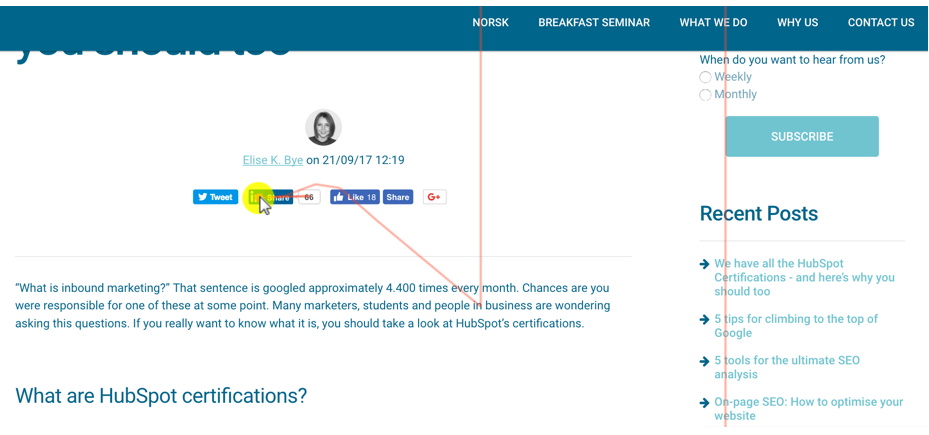
CONVERSION FUNNELS
With this tool, you can set up sales funnels. You may have an idea of how you think people are using your website today?
Let's say that the ideal buyer’s journey to the customer looks something like this: users of the website arrive on the first page, take a look at the "about us" page before browsing through the products, and finally end up on the "contact us" page or in the online store. If so, this is your sales funnel.
You can put it into Hotjar, and then the tool will show you where people drop out of this funnel. Perhaps people are using the website in a completely different way than you think? Maybe they can’t manage their way around it, and drop out early?
Remember, 38% of visitors stop using a website if the content or design is not attractive enough.
FORM ANALYSIS
Do you have a form on the website? (We really hope you answered yes to that question!) In that case, it might be interesting to see how many people leave the page when they start filling out the form and how far they get in completing it?
You can quickly recognize patterns: for example, many people stop filling out the form to download the e-book when they see that they need to provide a phone number.
What should you do? Consider whether or not you need this question or if it’s more worth that the 10 % who abandon the form when the question appeared, actually fill out the form. Perhaps a good idea would be to either remove the phone number field or at least make it optional?
Hotjar cannot be used on all types of forms, so if it does not work on your forms, you might find the reason why on their support page.
FEEDBACK POLLS
Do you have something you would like to know that you can not find the answer to by using heatmaps, form analysis or recordings? Then you can ask the users directly. This is where feedback polls come into play. With this tool, you can set up smaller surveys and get responses from the users.
Let's go back to the example of the page with the e-book form that many did not fill out. Here you can set up a poll and ask “What made you choose not to fill out the form?" And set up a few options, such as:
"I'm not interested in the e-book"
"I do not want to fill out the form"
"I'm afraid to get spam if I give you my email address”
If you run a blog on your website, you can have a poll on who asks what topic readers want to read more about, as you can see an example here:
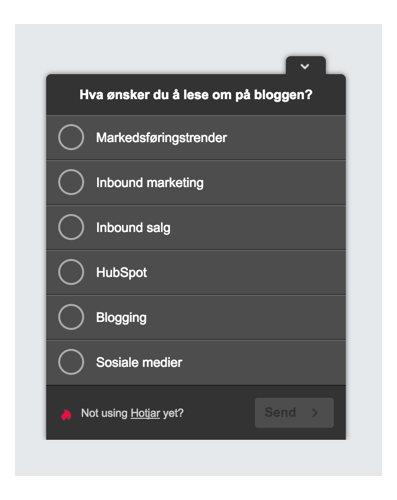
INCOMING FEEDBACK
With incoming feedback, you can have a small "feedback" symbol that follows the users on the website and let them provide feedback wherever they want.
For example, they may be frustrated when they come to the product page because they’re unable to find their way around. Then they can click on "feedback", provide a review of the experience on a specific page on the website, take a screenshot that is saved with the feedback and write you a short text.
You can change the colour of the "feedback" button, as well as change the language and customise it to your design so that it fits nicely onto the website. Below you will see how the question and faces are shown when someone click on the feedback button.

SURVEYS
If you want an even deeper insight into what users think about your website, you can set up a survey. You might think that you’ve had a good experience with other survey tools before. Think again: Hotjar is something else entirely.
For example, you can set this survey to appear as soon as someone is on the way out of the webpage, or once they convert to a form. The survey is responsive and can be used for all types of devices.
RECRUIT USER TESTERS
If you wish to take it even further, you can use Hotjar to collect data from users who agree to participate in 1-on-1 tests or interviews. They can sign up on a short form, and this form allows you to pick out the right people for the test you want to perform, for example, based on age, gender or place of residence.
This was a brief overview of Hotjar. We hope you learned something new and can apply some of what you've learned today. If you have questions about Hotjar, website analysis, website optimisation or anything else, just contact us. We’re happy to explain!
Real Growth. Real Impact.
The new Google Analytics 4 (GA4) update: What it means for you
Design vs Designer - Episode 05
5 reasons you should care about website navigation design
What is the best website builder for your business? The ultimate list
Want to break through the digital noise? Here’s how to get a new website noticed
You just got sucker punched by an AR Tom Cruise!
We come in peace, Homo ARpiens!
See why enterprises chooseAvidly
Let’s build your HubSpot success story
Compelling final call to action - with accompanying link to Contact page

![[TEST]: How well does inbound marketing fit your company?](https://no-cache.hubspot.com/cta/default/308131/5dc8cd11-970b-4f27-a429-290b28a64aa5.png)







