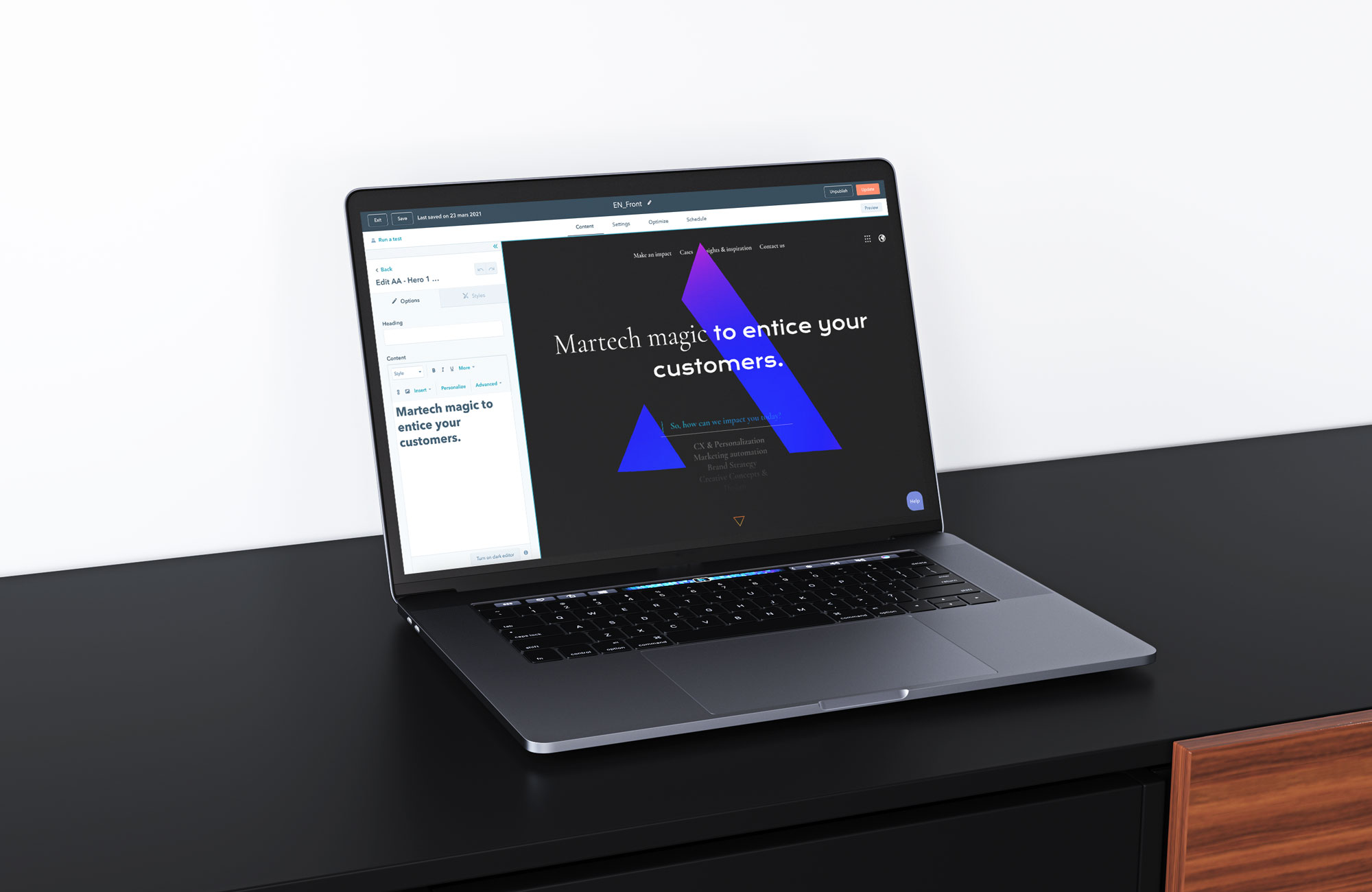In today's world, businesses face immense pressure to deliver exceptional user experiences, leaving...
It has become easy to start a business and similarly difficult to scale it. Growth often entails a complexity that makes it difficult to maintain speed and efficiency in daily work.
That's why HubSpot has launched Operations Hub - a new product that will make it easier to handle all the processes and systems that marketing, sales and customer service use.
Operations Hub differs slightly from the other "hubs" (Marketing Hub, Sales Hub, Service Hub and CMS Hub), as it can’t do much by itself, but exists to make the others perform better. We could call it a solid midfielder who ties the team together and feeds the strikers with good passes.
Operations Hub is created to bring together marketing, sales and customer service around a “single source of truth” dataset in HubSpot by ensuring easier system-wide integrations, powerful automation and better data quality.
Operations Hub’s target group is, as the name suggests, your company's "operations team” - that is the people who work with your internal processes. Often referred to as RevOps or revenue operations.
But even if neither you nor your colleagues have "operations" in your job titles, Operations Hub can easily be valuable. If you work with processes that go across marketing, sales and customer service, or if you have a goal of breaking down the silos between the departments, then Operations Hub will be able to make your life easier.
What are the features in Operations Hub?
The features in Operations Hub fall into three categories: Data sync, data quality management and programmable automation.
Data sync
An average mid-market business uses 137 different pieces of software to run their business.
Many of the systems rely on being able to exchange information in order to work as intended, and this is both time consuming and a potential source of error. Therefore, HubSpot has now baked integrations between HubSpot and a number of popular tools directly into the platform - for example Google Contacts, Dynamics, Zendesk, etc.
/Data%20sync%20by%20HubSpot.png?width=1225&name=Data%20sync%20by%20HubSpot.png) These come with two-way sync, historical sync, mapping of custom data fields, full flexibility in choosing which data to sync, etc. So it is a powerful engine that would typically be quite expensive, if you want to build it yourself or use third-party tools.
These come with two-way sync, historical sync, mapping of custom data fields, full flexibility in choosing which data to sync, etc. So it is a powerful engine that would typically be quite expensive, if you want to build it yourself or use third-party tools.
Data sync of standard fields is included in the free edition, so you can start using it right away. If you want to be able to sync your own custom data fields, you need Operations Hub Starter for $50 a month. Now, that’s a lot of value for money.
In particular, data sync between some of the most popular CRM systems will be relevant to many companies, as it can be a relatively complex integration task. In the first edition of the Operations Hub (April 2021), only data on contacts can be synchronized, which doesn’t quite account for a full scale CRM integration, but according to HubSpot’s plans, synchronization of data on “Company” and “Deal” level will be added during 2021.
Data quality management
First names spelled with lowercase letters look silly in personalized emails, and incorrectly formatted phone numbers or zip codes create annoying cleanup work.
Data quality is crucial both to be able to create a coherent customer journey for your customers and to be able to work efficiently internally. Operations Hub gives you access to a number of data formatting actions in workflows so you can automate it all. The most obvious usage scenario is adjusting names, numbers, etc., but you can also, for example, multiply or divide a number, subtract time or add time, adjust date formats, etc.
/capitalize%20first%20letters.png?width=1221&name=capitalize%20first%20letters.png) If you want to set your data management on autopilot and ensure good and consistent data quality, you need to get your hands on Operations Hub Pro, which costs $800 a month.
If you want to set your data management on autopilot and ensure good and consistent data quality, you need to get your hands on Operations Hub Pro, which costs $800 a month.
Programmable automation
Workflows in HubSpot give you access to a range of predefined actions that you can use in your workflows, and it's more than enough for general use in marketing and sales and helps you do a lot of things smarter. But what if you weren’t limited by the actions that are available in HubSpot and could create your own? This is precisely the case with Operations Hub, which introduces three types of "programmable automation":
- Custom code actions in workflows.
- Webhook actions in workflows.
- Custom code actions in chatbots.
Programmable automation is one of those features that can best be described as “only your imagination is the limit”. Using JavaScript, you can code actions in workflows that pull data from other systems, drag it into HubSpot, process it with your HubSpot data, and create an output that you can use in marketing, sales and customer service.
This easily gets a bit abstract, so to give your imagination something more tangible to work with, here are a few examples of what you can do with programmable automation:
- Use third-party data to enrich the data you have in HubSpot on, for example, contacts and companies. For example: Use a custom code action to create a lookup in an external company database to have your contacts automatically associated with the right company or enrich the companies in your database with more information.
- Advanced lead scoring. Use data from external systems or databases as parameters in your lead scoring, so you stay focused on the most relevant leads.
- Automate renewal of customer agreements. Once a deal is won, you can automatically create a new deal in the future and customize it as you wish.
- Once new contacts have filled out a form, you can use a custom code action to validate the email address against an external database like Kickbox to ensure a healthy email list.
- Create a referral program and keep track of how many referrals each of your contacts has created. Read more in this article by HubSpot's Senior Solutions Engineer Jack Coldrick.
Get started with Operations Hub
If you are already integrating HubSpot with some of the systems that are on the Data sync by HubSpot list, to update data on your contacts, it is an obvious choice to use Operations Hub - either for free or in the Starter version.
If you and your colleagues spend time maintaining and enriching data in HubSpot, it also makes sense to take a closer look at how Operations Hub Pro can optimize your processes and open up new opportunities for scaling your business through intelligent automation.