Looking for quick ways to boost your service page conversion? Then you've found the right place.
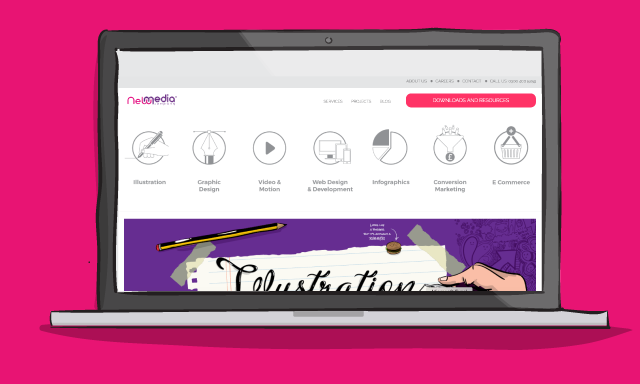
Just like your homepage, service pages are very important in regards to conversion.
Most online visitors will read your services before they decide to become a contact or customer, so it's vital your service pages are in good condition. Here are 7 fast tricks to improve your service pages to boost conversion.
1. Use Trust Badges
Trust badges are designed to build confidence between businesses and consumers. It is a symbol of proof that your website can be trusted. Security software badges and certified shop badges are just a couple of types of proof that can inspire trust. Even letting your customers know that you can provide a money back guarantee allows a certain degree of trust. We've collected some examples of trust badges that convert.
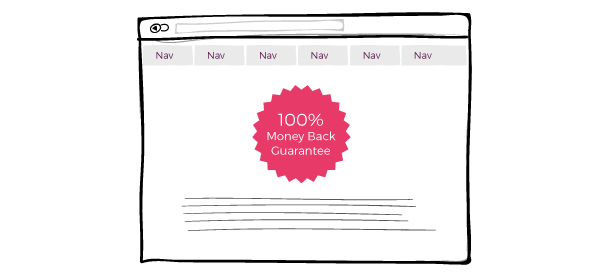
Get badges of the security software you use and put them on your service pages, they act as a reminder your company is professional and trustworthy.
2. Customer Reviews
Along with trust badges, customer reviews are effective examples of social proof.
On your services page, showing your latest and top rated reviews gives potential customers a chance to learn more about your company from recent consumers. Reviews are proof that you have regular customers and a positive business history.

Showing customer reviews on your service page is an effective way to build trust and increase conversion.
3. Use White Space to Increase Readability
One quick way to improve conversion is to declutter your service pages of any unnecessary content and images. Use white space to make important content stand out and be more effective.
Online visitors won't be on your website for long. Most people are on a website for 15 seconds before they decide to move on. White space helps spread out information so content is easier to read and digest.
4. Include Relevant Call-to-Actions (CTAs)
CTAs are one of the most important tools at your disposal to boost service page conversion.
As your service pages include all the information about your business and services you provide, having CTAs on-site gives online visitors the easy option to make their next step.
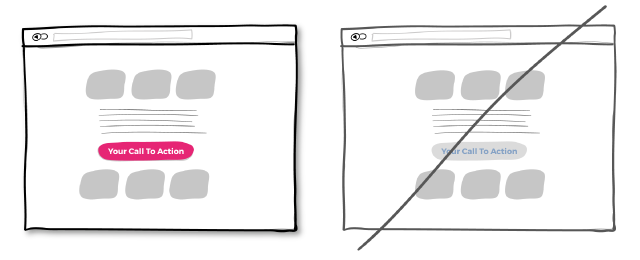
Your call-to-actions must be relevant to your content. They should be professionally designed and match the colour themes and style of your website. CTAs should look natural on your website, otherwise they will deter people from clicking on them. Have a look at these professional examples of CTAs.
5. Actionable Headings
Just like having call-to-actions, your content headings should be actionable too. Your headings should highlight the key services your company provides. As most people scan your web content, rather than read it, your headings must be clear.

Using actionable headings like "Contact us today" and "Give us a call to get a quote", prompts people to act and it shows them what the next step is. Your service pages need to direct them on what to do to become a contact or a customer.
6. Service Images
As a design agency, we know that images can speak so much louder than words, especially when it comes to web design.
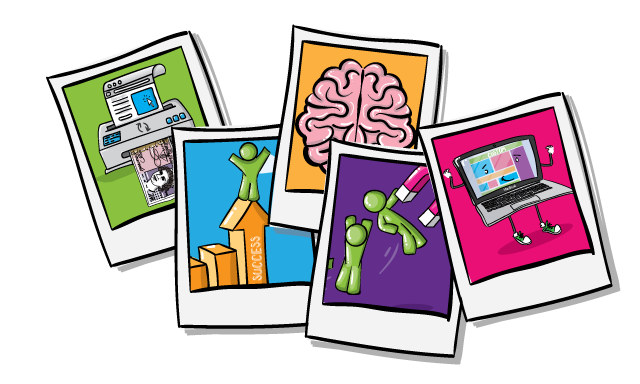
On your service pages, you can increase conversion by including appropriate images of your services. Professional photographs of your business at work, shows potential customers what they can expect from your company. Stock photos should be avoided if you're looking to create an online business that engages with your target market.
People want to see your business and services, not a stock image.
7. Page Speed
Your service pages will naturally have higher traffic compared to other pages and they will likely be one of the first pages a person lands on from a search engine. So it's vital, they load fast.
People are too impatient online. If it takes longer than 3 seconds for your site to load they will look elsewhere. To improve your service page conversion, your website must load quickly.
There are many ways you can boost your site speed, such as: minimise HTTP requests and enable browser caching and compression. Images and videos increase loading time, reduce the size to make them more page speed friendly.
Here's some more ways to improve the conversions of your service pages: check out these inbound marketing tips
Real Growth. Real Impact.
HubSpot Website Design Impact Award WINNER: Custom-built but easy to manage: a HubSpot CMS case study
How much does a new website cost? 5 ways to make your investment worth it
HubSpot vs. WordPress vs. Drupal
GDD 101: How to Impact Score Your Wishlist Effectively
Why You Should be Using Hotjar for Growth Driven Design
How to Create a Sitemap for Inbound Success
What do the First 6 Months of Growth Driven Design Look Like?
See why enterprises chooseAvidly
Let’s build your HubSpot success story
Compelling final call to action - with accompanying link to Contact page








