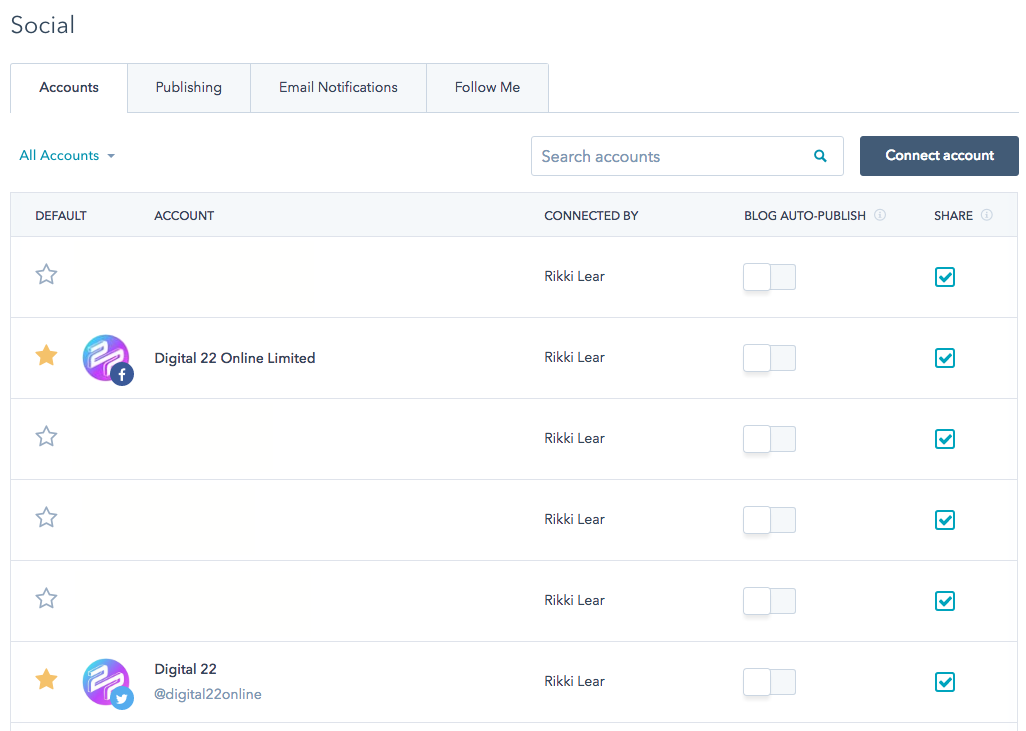Just imagine if all leads were created equal, how simple would our marketing efforts be? Sadly, not...
HubSpot’s workflow tool goes way beyond sending automated emails. There’s loads more ways it can help you do stuff effortlessly. Here are three other things you can do with HubSpot Workflows other than email automation.
Let's get started with a biggy - changing contact properties.

1. Changing contact properties
Sometimes you need to change the contact properties of several contacts in your database.
For example, one of your sales reps has left the company. As a result of this, you need to re-assign a contact owner to the leads that the sales rep left behind.
*For the sake of this scenario, let’s say the sales rep who is leaving is called Sam*.
You’re going to split the leads between two contact owners and you need HubSpot to automatically do this for you - make your way to the workflow tool.
Once you’ve entered the workflow section of HubSpot, create a new workflow and decide which type you want to use (in this case, you would just create a normal workflow and start from scratch).
Here are the next steps you need to take:
- Set the enrollment trigger as ‘Contact owner is any of Sam’.
- Clear the contact property Contact owner.
Finally, select the Rotate leads to option and decide which two contact owners you want the leads to be assigned to moving forward.
-1.png?width=300&name=Screenshot%202019-09-06%20at%2010_34_25%20(1)-1.png)
This is just one example of where you may need to change a contact property of more than one contact in your database - there are plenty more. Thankfully, the workflow tool makes it a pretty seamless experience.
2. Sending internal notifications
Looking to set up some internal notifications? The workflow tool comes in really handy in these situations.
For example, let’s say that one of your sales reps has five contacts that are pretty far down the sales pipeline (and they know that these contacts could bring in a large amount of revenue if they can close the deal).
The sales rep may want to keep a close eye on each of these contacts and be updated on any activities which they perform in HubSpot. This can be done by setting up a straightforward workflow which will send through internal notifications.
Here’s how to set one up…
- Open the workflow tab in HubSpot and select New workflow.
- Next, name the workflow and click Create new workflow.
- You’ll then need to select the enrollment criteria, which depends on what type of activity you want to track from the contact. Click the plus icon and then press on Send internal email.
- Finally, select the internal email which you want to send to your sales team and hit save. Job done.
-1.png?width=300&name=Screenshot%202019-09-06%20at%2012_01_48%20(1)-1.png)
3. Updating contacts’ lifecycle stages
Lead scoring is an important part of any sales strategy. HubSpot’s predictive scoring uses machine learning to parse through thousands of data points in order to identify your best leads, so that you don't have to.
The workflow tool allows you to automatically update your contacts’ scores depending on their activity in HubSpot.
For example, let’s say a contact has been on your pricing page three times in the last two weeks. At the moment they’re set as an MQL in your database, but recent activity means that their lifecycle stage needs updating.
Here’s how to do it...
Step 1 - Create a list
Before you can build out the workflow, you’ll need to create a list to enroll the relevant people into. To do this, follow these steps:
- First, navigate towards your list tool and click new list.
- Give the list a name and hit save.
The final step involves determining a criteria for your list. In this case, click page view and select “Contact has visited URL containing Pricing Page”. Then hit the save button.
Step 2 - Build a workflow
The next step involves building a workflow which will automatically update the contacts lifecycle stage if they meet the criteria set within your list. In this case, we want anyone who has visited the pricing page three times to be updated from MQL to SQL.
Here’s how that’s done..
- Create a New workflow and name it.
- Next, enroll contacts into the workflow from your new list.
- Click the plus icon and set a contact property value.
- Lifecycle stage will the first option in the first dropdown menu. Select the new lifecycle stage these people in your new list will be changed to (MQL to SQL).
- Hit save and turn your workflow on.
Although workflows are a big part of HubSpot’s platform, there are many other areas which hold equal importance.
In order to help you get familiar with HubSpot and make sure you’re confident when setting up your own account, we’ve put together a Guide to HubSpot Setup.
From tips on how to build a workflow to advice on setting up your sales hub, our guide covers every blade of grass
We can appreciate that setting up your HubSpot account may be a little overwhelming. From landing page templates to website integrations, there’s lots you need to be clued up on. That’s where our brand new guide will make the difference.
If you’re ready to take your HubSpot knowledge to the very next level, download your free copy of the guide by clicking the button below.