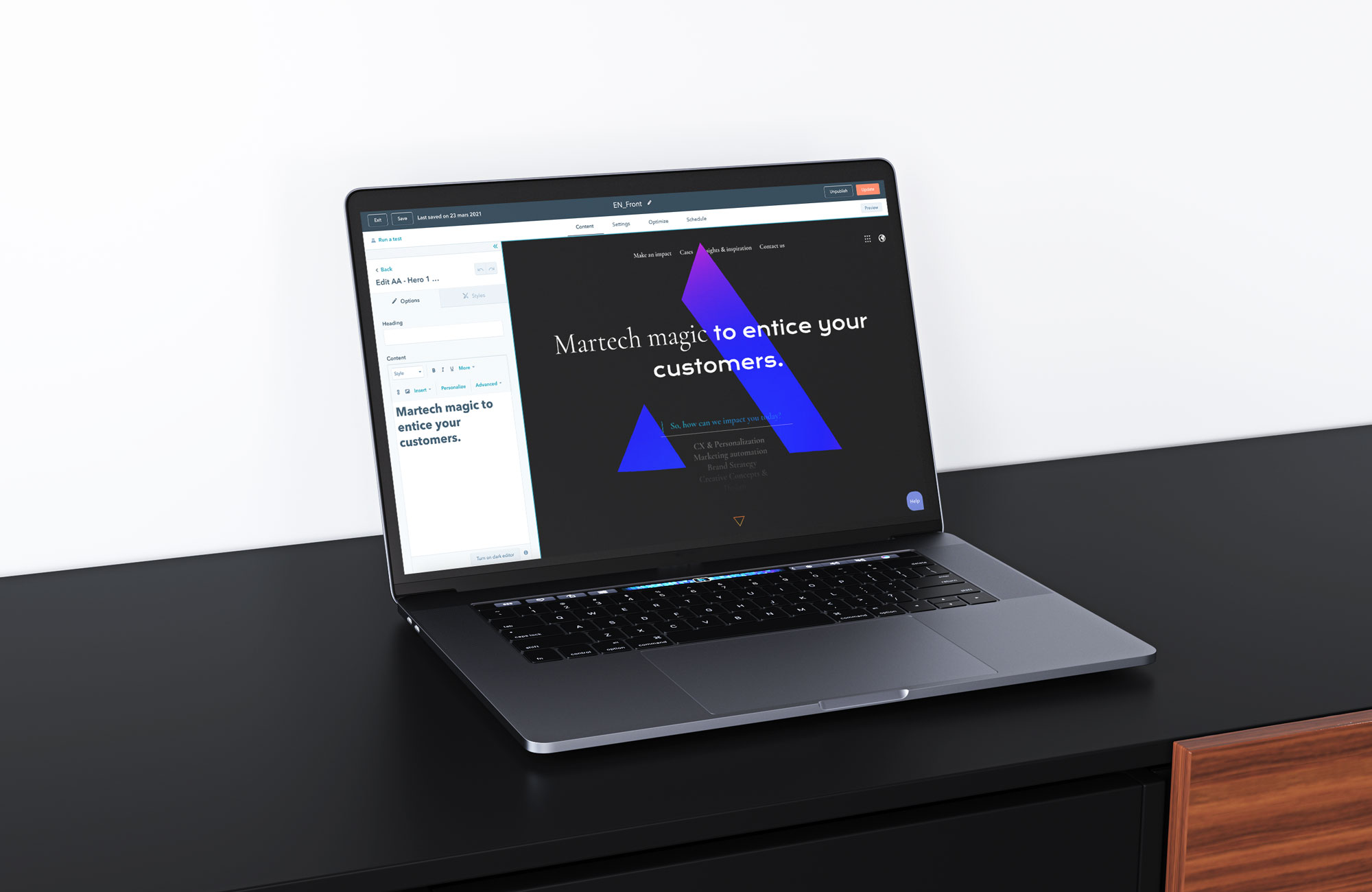When it comes to choosing your marketing automation software, you want to be absolutely sure it can...
As businesses continue to look for smarter ways to sync, build and migrate their data processes, automation is emerging as a solution that allows businesses to spend more time on innovation and company growth.
HubSpot’s Operation Hub is a new operations software that lets you easily sync, clean and curate customer data, powered by its unbeatable CRM platform.
In this blog, I’ll summarise what the Operations Hub offers, so you can get started in HubSpot without feeling overwhelmed by the technicalities.
Sync up data for automated optimisation
The Data Sync functionality is a key part of HubSpot’s Operations Hub. It’s a way to share data autonomously with other applications without the need for time-consuming data processing and spreadsheet work.
You can keep your operations consistent and up to date, allowing you to save time and effort. Simply select the application and object you’d like to sync in the ‘Connected Apps’ section of your integration settings. Each object has dedicated field mappings, which connect records in HubSpot with the data in your selected app.
Once the initial sync is integrated, HubSpot will continue to sync the records in both apps to see if it needs to create or update records without any extra input. Think of it as a savvy CSV file import, except with two-way functionality and customisation.
Based on your preferences, the Operations Hub will continuously optimise and sync your data based on your selected filters. Find the full walkthrough here.Easily automate your data
By combining the data sync functionality with the data quality automation available in the Operations Hub, data can remain consistent, clean and usable. But hang on, what is data quality automation?
Whether it’s a simple grammar scan or formatting dates, this function can be used to effectively quality check your data. To use it, go to the ‘Workflow Actions’ menu and create a workflow that enrols the records you want to be quality controlled. This gives your team the peace of mind they need to effectively create work in all of their synced apps.
Customise your data workflows
While data sync takes the work out of your hands, programmable automation gives you the freedom to decide where it goes, so you can create custom actions within your data workflows.
By enabling the ‘Trigger Webhook’ action, you can easily pass information from your HubSpot to your apps. An HTTP post request sends the data in your HubSpot records to an external system and can trigger alerts and notifications in third-party apps.
HubSpot also allows custom code actions using programs such as JavaScript and Node to add more encryption, formatting and calling functionality to make your workflow even more streamlined.
Is there a function you wish HubSpot had? You can simply add it in yourself!
Perfect reports with the HubSpot Report Builder
New data can unlock exciting opportunities and personalisation for your business. However, this can make report building slow, inconsistent and feel like a chore.
This is where the ‘HubSpot Report Builder’ comes in. HubSpot can pre-select the most critical information for every audience using the dataset functionality and customised filters. This helps ground reports without taking up hours of precious time. This can be set up by selecting the tables you’d like to merge and include in the report, then choosing and renaming the appropriate columns to include in your structure.
For example, if you want to turn a monthly metric into a yearly one, you can just create a calculation that multiplies the monthly metric by 12 or create a column to pull this data from multiple properties. HubSpot will do the hard work for you.
Alternatively, you can utilise your data in HubSpot’s partner program, Snowflake. An industry-leading warehouse, Snowflake can be combined with various enterprise tools such as Looker to create a top of the range intelligence stack.
With carefully crafted data at your fingertips, business users are empowered to create compelling and easy-to-build reports for better business insights and time productivity.
Empower your business operations with HubSpot’s automation
By using HubSpot’s unique and fully automated business offering, you get the benefits of a standard workflow with all the flexibility of a custom in-house build. The Operations Hub saves costs with its all-in-one offering and time with its automated processes, but it also allows you to focus more on crucial business tasks.
See how we can help
Unsure about where to start? Our inbound marketing and HubSpot specialists can guide you through the process. For more information on how the HubSpot Operations Hub works and for a full guide on navigating the site, please contact our friendly solutions team.