Forms are a great tool to use in inbound marketing. Whether it’s to improve website conversion...
Our marketing efforts would be made so much easier if there was one guaranteed and foolproof way to improve website conversion rates. But sadly now. Despite that, there are steps you can take to help improve conversion rates of your site - such as optimising your form fields. They’re one of the most essential lead generation tools any marketer can use as they allows your company to find out more information about those visiting your website.
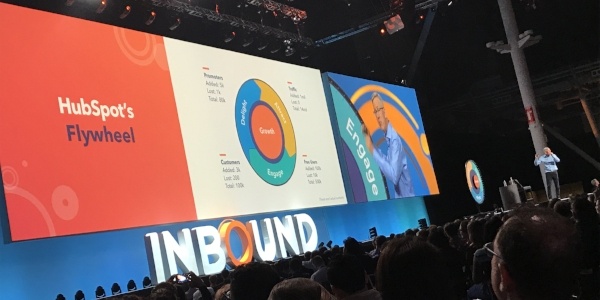
They visit, they submit and you provide visitors with the promised offer. Check out our useful tips on knowing when and how to use different form fields to improve website conversion rates.
Examples of Form Fields to Use at Each Stage
The same form fields shouldn’t be used at each stage of the Buyer’s Journey. You won’t be gaining any actionable or insightful data to analyse if you aren’t switching up your tactics. If you need a place to start to help improve your website conversion rates through form fields, check out some of our examples below.
- Awareness: Keep it sector-specific with some high-level industry stuff. Don’t make it anything too personal and just focus on what your visitors’ top pain points are.
- Consideration: Your consideration stage forms can include something as simple as asking visitors if they’re currently using some sort of a product similar to yours.
- Decision: This is where you can get some more in-depth information. Think along the lines of your visitors’ contact number and other highly-useful sales team fuel.
The Problem
If you’re currently using forms then you’re already in the game. The problem, however, is knowing how and where to use relevant forms. At the end of the day, forms should reflect the value of your offer that you’re promising to your visitors.
There are marketers out there that use contact us or speak to us forms that have a huge form asking for all sorts of details. On the other side of the coin, there are forms that simply ask for an e-mail address alone - that's also a problem.
If your form is asking for too much information, then it’s likely that your website’s visitors will abandon your form entirely.
Then if you decide to create forms and ask for much less information then sure, visitors will fill them out. However, you’re not going to receive the valuable information you need to help your visitors know why they should turn to you and you won’t be able to nurture those leads effectively.
Rather than operating at either end of the spectrum, it’s vital to find the perfect balance in the middle and that’s where some Growth Driven Design (GDD) skills come into play.
The Right Form on the Right Page: Audit Your Website
You can’t use the same types of forms throughout your website. Just like how GDD involves auditing your website, you’ll need to do the same for every page that features a form as it’s a part of GDD.
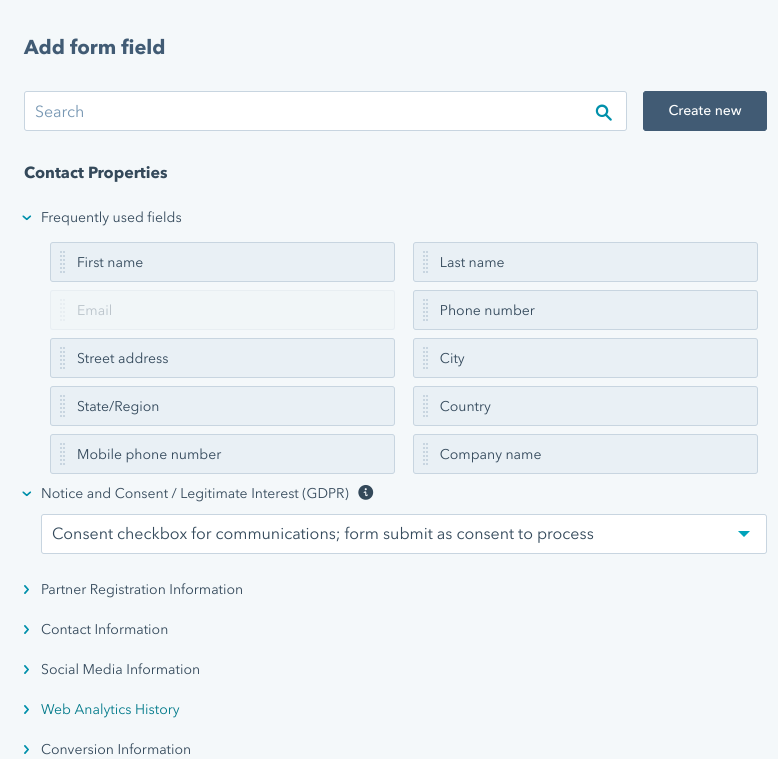
This is to decide which pages fall under the awareness, consideration or decision categories.
So, go through your entire website and tag or note down each page on which stage it falls under. For example, your pricing page will be a decision stage page, your product page compared to your competition will be a consideration page and so on.
Once you’ve filtered through every page and decided which stage they fall under, you’ll be in a much better position to understand if you’re for a reason to put a form there and if so, you’ll know which type of form to use.
Knowing Which Form to Use
Once you know which stage each page on your website is at, ask yourself an important question each time. “Is it reasonable for me to ask for X much information at this stage?”
To answer that, look at the information you’re asking from your visitors and compare it to the promised offer you’re giving them. Question whether or not you’re promising highly valuable content and if you are, then it’s reasonable to get enough information out of your visitors.
If your promised content isn’t highly valuable, then asking for every piece of information possible from your visitors makes very little sense. They might even turn away well before they see the actual promised content.
Think about it this way and use it as a benchmark for a comparison. If you’re asking them to sign up to your blog, visitors aren’t going to leave their phone number. Instead, they’ll leave their e-mail address and possibly their job role if you ask for it.
This gives you the most relevant information you need for that particular page so you can segment yourself.
Improving Conversion Doesn’t Always Mean ‘More’
Don’t always assume that improving website conversion always mean having more information. You might only ever use one form field which asks for an e-mail address and nothing more. You may find that hundreds of people are filling it in as there’s only one field in front of them compared to san A4-sized page full of forms.
That’s not always a good thing. There’s not a lot you can do with hundred’s of e-mail addresses when it comes to improving website conversion rates.
It’s about having the value from the people you convert. It’s also about keeping them at the limit of not asking for too much but getting enough information to understand more, how you can help and who you can pass that information on to.
Which Other Forms Can I Use?
Sector. Job roles. Contact numbers. They’re all useful form fields to use when it comes to improving website conversion rates - if they’re used on the right pages. However, you can still use another simple yet massively beneficial form field.
A plain text box. Although it’s not required to include or even necessary for your website visitors to fill out, giving visitors the option to type out their thoughts is an additional way to gain some useful insights.
This can be as simple as asking the visitor why they’re interested at this stage. It can be anything from pricing to a fact sheet - just ask your visitors what brought them to you on that particular day. They might respond by saying it’s just research, they have a new website coming up and more - it helps to freely give you more insight conversationally.
Sometimes, it’s nice for people to type and it also helps you get a lot more accurate data. By convincing visitors to fill this form field in and they’re engaged enough, you’re getting a lot more valuable qualitative data.
In fact, even a form field as simple as ‘Other - please specify’ can give you more interesting insights.
The main takeaway when utilising form fields is to know that you’ll need to ask for the right data at the right time at the right stage. Too much too soon can turn visitors away, and not enough won’t give you the information you need to analyse. And it all starts with the audit to map out each page like GDD.
Learn Some More Useful Tips on how GDD Can Improve Your Website
GDD is all about continually improving your website. So it’s easy to see how GDD and form fields work hand in hand as the end goal is pretty much the same. They both use data that needs to be analysed to see how you’re able to improve further. However, there’s still so much to learn about the GDD process to drive optimal results.
If you want to learn more about the GDD process and pick up some valuable tips to implement, then you can check out the helpful guide we’ve created. In fact, we've also created a helpful guide on all things inbound marketing. As you can tell, GDD and inbound marketing work best when utilised together and to get the best out of both principles, you need to know your stuff before you get started - form fields are just one area.



