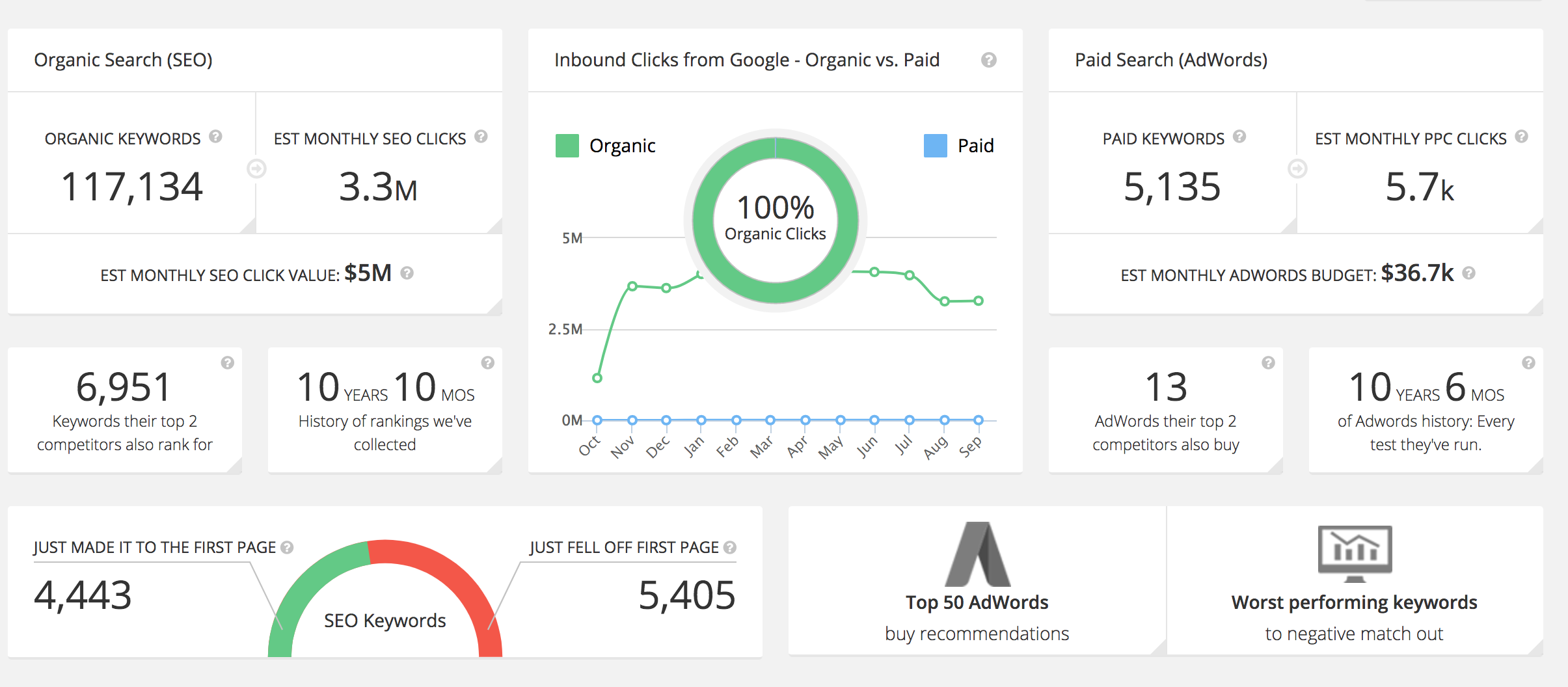You have probably seen a lot of articles telling you how to improve your SEO strategy. But how do...
Cookies and analytics
I’m sure you have heard all about cookies. No, not the delicious kind. The website ones. Cookies are a common way of keeping track of online visitors for a number of reasons, including website analytics and user logins.
Recall that your browser likely has a number of cookies picked up along the way during your browsing sessions. These small files are almost everywhere you look online, but they're not always well understood, so let's dig into what cookies are and how your HubSpot-tracked pages use them to track your contacts, and how to avoid common mistakes.
What is a cookie?
In the most basic sense, a cookie is just a small text file that is stored on your browser. When you visit a website, the site developers may have a script on their pages to generate this text file and add it to your browser. Cookies don't always have the best reputation, but they are useful for a lot of what we want to do online. If you're doing some online shopping, a cookie keeps track of your shopping cart for you and keeps you logged in while you switch between pages. Cookies are also helpful for website owners to understand their site traffic and how many individuals visit their website by tagging browsers with a unique cookie.
What are marketing analytics?
In order to make informed, data-driven decisions, you not only need to have high-quality data to power your business; you also need the ability to report on and understand it with your analytics.
The key to good data analysis is in the art of asking questions. So, when it comes to analyzing your marketing data, the best thing you can be is curious. After that, there are a hundred different ways to go about reading and interpreting your reporting. Regardless of the exact approach you choose, always try to keep it simple.
When looking at your company's data, use the following best practices as your guide:
- Sum up what you're looking for in a single question.
- Look for patterns and trends in the data.
- Examine data that goes against your expectations.
- Compare current data against historical trends.
- Visualize your data and interpret results.
Pro-tip: Write these guidelines down on a sticky note and stick them to your computer. That way, they’re always top of mind.
To take your analysis a step further, you can also divide your findings into categories: what’s “Working Well,” “Needs Improvement,” and “Needs Investigation.” This way, nothing you notice slips through the cracks, but you can still keep your analysis focused.
Let’s see how these can be applied to your day-to-day role. Say you work as a marketer for a company called Biglytics, a fictitious B2B software company. It’s the middle of the quarter and you’re the in-house HubSpot expert. Your manager asks you to pull together some reports on what's worked well these past couple of weeks.
To sum it up in a single question, which channels and content are pulling in traffic and leads for your organization?
The first challenge of mastering marketing analytics in HubSpot is knowing where your data lives. While all HubSpot reporting tools will help you accomplish different tasks, it’s important to master a select few to ensure you’re getting the most insight from your data.
In this case, start by analyzing overall traffic volume to gather some initial insight into what's bringing visitors to your website. For this, you'll turn to the HubSpot Traffic Analytics tool.
Pro-tip: If you aren’t using HubSpot and instead are starting your analysis in Google Analytics, another popular marketing analytics software, here you'd want to start with Acquisition reports.
They'll function almost exactly the same as the HubSpot Traffic Analytics tool and will bucket your traffic using the same method. Keep in mind, you’ll need to install the tracking Google Analytics code to your site before you can get any insight from the tool.
In HubSpot, traffic to your website is categorized by the URL that first brought your visitor there. Using the UTM parameters found in the URL, HubSpot will bucket your traffic into reports about various sources (such as email, paid search, organic social). This will help you quickly identify how visitors are reaching your site, and what they’re interacting with once they get there.
Let's see it in action.
When you log onto HubSpot Traffic Analytics, the first thing you’ll see is the Sources report. This is a great overview to start with if you have general questions or want to compare the performance of all your channels.
When reading this page, the first thing you may notice are your highs and lows.
At first look, paid search is going extremely well. Dig a little deeper though, and you’ll see not everything is as it seems. This channel is driving large amounts of traffic to your site. And while traffic is certainly one measurement of success for a channel, it’s not the only metric that matters.
Out of over 150,000 visitors, Biglytics only got about five hundred leads and four customers. To state the obvious, those are very small conversion rates. This channel is bringing in traffic, but not many leads.
Granted, you could have some unique goals for your paid search campaign. But, even paid brand awareness campaigns should focus on generating quality "leads," and these conversion rates aren't adding up. Here, you’d want to check in with your Google Ads account to make sure you’re targeting the right audiences and using the right smart bidding strategy.
Search is clearly an important channel for Biglytics. After paid search, your second highest channel is organic search. This means your audience is likely finding Biglytics via their favorite search engine, and you’ll want paid search to play a role in your strategy.
You'll just need to make sure your paid campaigns are optimized for conversion, so you get the most out of your paid budget. Plus, if you are focused on brand awareness, you can use Google Trends as a competitive analysis tool.
This third-party data tool crawls the internet looking for mentions of your brand and if they’ve increased or decreased over time. You can then use the Compare to feature to see how you measure up against your main competitors. This can help add an additional datapoint to your overall data story.
Turning back to HubSpot, you'll notice organic search is also pretty high. Looks like those SEO and content marketing efforts are paying off. Drilling into the tab a little further, we see a couple points to note.
When you see Unknown keywords (SSL) in HubSpot, it is likely due to the search engine encrypting user data. As an example,Google encrypts all search terms entered by their users.
Clicking further into these unknown keywords, we see this is the case.
The good news is, if you're using Google Analytics, here’s how you can plug that data gap. In Google Analytics, use the Search Terms report found in the Behavior area, to learn what your visitors are searching for on that search engine.
Look for themes: If you see the same search terms coming up multiple times, there are a few conclusions you can draw. Either you need to create new content that gives users the information they’re looking for, or you need to better surface existing content so it’s easier to find.
Pro-tip: Pay attention to the % Search Exits column, as this tells you how many users clicked away from the search results page, rather than choosing a result. You can usually infer there wasn’t a good answer to their question (or your content wasn’t appropriately titled). These are good signals that the content needs to be updated.
The keywords that do appear in HubSpot can also give awesome insight. We have non-branded keywords, such as “data science,” “competitive advantage,” and “competitive analysis.” This is interesting, because if we go over to our topic cluster tab, our only cluster is around “Big Data.”
Now, the point here isn't to go upending your content strategy overnight.
Over on the Page tab, you'll see that most of the contact and customer conversions are coming in from offers and landing pages that revolve around the topic of Big Data.
Taking all this into account, how would you categorize organic search? Does it fall under “Working Well,” “Needs Improvement,” or “Needs Investigation?” Or would you make multiple recommendations based on your content strategy and certain outliers?
Compare the trends you currently see in your Traffic Analytics to historical data. Using the filters, you can see how your channels are performing against other periods in time. For example, if we toggle to last quarter, traffic was really consistent. But if you look at this quarter, there’s variation.
Is it due to seasonality? Maybe. It may also be worth looking at different snapshots in time to see if you can uncover additional insight. You may want to investigate this area more.
Going back to your Sources, you'll see referral traffic is also quite high at bringing in leads. The New York Times and TechCrunch are generating a significant amount of traffic to your site. You’d definitely want to keep up this momentum by creating highly educational content that gets sourced, but also by doubling down on any comarketing or guest blogging opportunities your team has been working on.
Based on this data, would you place referrals under “Working Well,” “Needs Improvement,” or “Needs Investigation?”
Email marketing
Email marketing as a channel is performing well. Your top performing emails also involve competitive market analysis. This further supports the conclusion we drew earlier, that this could be a topic worth educating your audience on further.
We also see this unknown campaign, which is a bit of a bummer. This typically pops up when a campaign has been deleted from a HubSpot account.
This is a great moment to teach your team about the best practices of cleaning up your data in HubSpot (and how not to do it). We almost never want our historical data deleted, so archive campaigns and emails whenever possible.
We also have direct traffic. This category is used when there is no indication of source. This can happen for a variety of reasons.
Understanding what direct traffic means in analytics
- The visitor who submitted the form has opted to not accept cookies from your site or ignored the banner completely.
- A contact submitted a HubSpot form on a page without the HubSpot tracking code. The system recognizes that the form submission came from a website visit but will not be able to categorize it without the tracking code on the page.
- There is no user token being passed through the form submission. This can occur when using the Forms API or if cookie tracking has been disabled on the form.
Less common, but also totally possible include:
- The referring URL of a visit is empty because a visitor typed your website URL into their browser directly, or the referring information is otherwise lost.
- The referring domain has SSL (https://), but your domain does not. In this case, the referrer is dropped, and this traffic will be categorized as Direct Traffic.
- The referring URL of a visit is an identified mail domain or RSS reader.
One possibility, there may be issues in our forms and with our HubSpot cookies. Because there's so much traffic being bucketed as direct traffic here, it looks like some troubleshooting may be in order. That puts Direct Traffic in the "Needs Investigation'' category. Let's skip Other campaigns for now, (this comes in handy when analyzing your marketing campaigns) to focus on our lowest performing channel, our paid social channel.
Maybe your team hasn’t been particularly focused on that channel. Or maybe your team is using a different analytics software, like Sprout Social or Buffer to track success. Sometimes a discrepancy this large means the data just hasn’t been consolidated into one platform.
That’s okay! Ask your team what new social campaigns have been running and how much you’ve been spending, to ensure you’re getting an ROI that aligns with your goals for that channel. Let’s bucket this under “Needs Improvement,” but make a note to chat with your team about what's happening here. After all, you could find paid social is outperforming your email.
Finally, there’s also this sharp, unexpected decline in traffic. Maybe it's worth investigating what happened on that day. Was there an issue with the software? Was your website down for maintenance? Was it an issue with your tracking code? You almost never want an interruption in your data story, so this is a definite “Needs Investigation.”
Looking at the analysis so far, we’ve got organic search, referrals, and email “Working Well.” Paid search needs a bit of tweaking, as the team will need to put more focus on conversions moving forward. Then, paid social needs further investigation before drawing conclusions.
You’ve also noticed two interesting outliers in your data. The first is a sharp decline of all traffic data in the beginning of the month. This quarter is also seeing a fluctuation of traffic, while last quarter you saw pretty consistent levels. Both may not be the focus of today’s analysis but could be important moving forward.
Now, try navigating to your Traffic Analytics or Google Analytics (if you’re not a HubSpot user) and complete the General Analysis worksheet with your own data. What new insights or trends will you find?
Finally, check out this page to learn more about HubSpot’s traffic sources, how sources are categorized and defined, and to gain a fuller understanding of HubSpot’s traffic analytics tool.