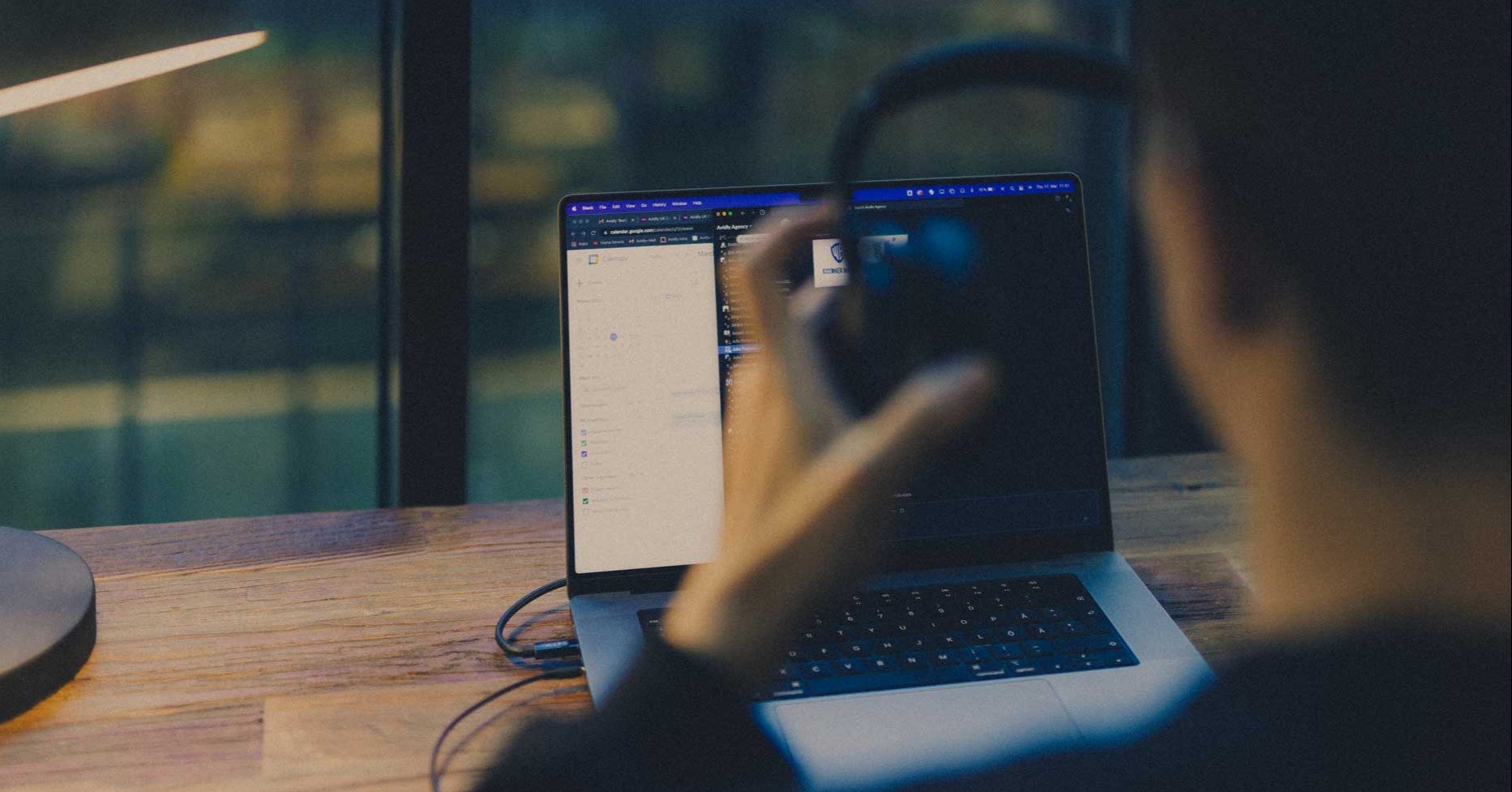AI tools are taking over the industry and dramatically changing how we operate every day. While the...
How to use the 4W1H prompt structure

The 4W1H prompt structure:
Based on cumulative years of learning from our designers and AI afficionados, we have learned that this is the best structure for prompts and what the tools respond best to. Big credit to Christie C. from whom Erno came across this structure.
This structure covers what you want your image to include in a set order,
- What: Type/Art Style/Category of image (e.g. 'Black and white candid photography,')
- Who: Main Subject/Theme (e.g. 'happy customer with a smile on their face talking to a man in overalls,')
- Where: Scene/Settings (eg 'in a clean and modern car garage,')
- When: Time/Lighting (e.g. 'in the afternoon sunlight of spring in Europe,')
- How: Style & Rendering & Details (e.g. 'happy and satisfied mood')
The full prompt in the brackets above would be written like this:
Black and white candid photography, happy customer with a smile on their face talking to a man in overalls, in a clean and modern car garage, in the afternoon sunlight of spring in Europe, happy and satisfied mood
The prompt that Erno first used in the video would look like this:

Where to use AI-generated imagery:
AI-generated imagery is not suitable for all scenarios. However, it is perfect to use in certain scenarios. Here's where we see good uses for it:
- Symbolic images inside presentations and slide decks when you can't find a suitable symbolic stock photo
- Illustrating what you're picturing during the early concept stages of creative projects
- Storyboarding videos and photoshoots
- For 'throwaway' content like certain emails or social posts that aren't intended to have a serious context, long shelf life or stand up to some serious scrutiny
- As part of the creative process when making larger final assets... AI-generated images could form part of a bigger creative piece that blends natural photography, cinematography or graphics
Where and how NOT to use AI-generated imagery:
- In ads, website pages or sales collateral without further final editing
- When the situation and context expect you to use 'genuine' images
- Whilst pretending it's regular/traditional imagery without explaining it's AI-generated
Are you new to AI image creation and Midjourney? Read this:
If you haven't already, you'll need to join Discord, subscribe to a Midjourney plan and join the Midjourney Server on Discord.
If you're new to Discord, like me, you might find it a bit fast-paced and need a bit of time to get used to how it works. But think of it this way;
Discord is the home to all sorts of servers where people can connect. Midjourney is a Gen-AI tool that's probably the most popular out there for creating images using AI. Like ChatGPT, you talk to Midjourney and prompt it to create images.
The results can be scarily good. Check this screenshot from the Midjourney subreddit that was featured in our Newsletter a while ago:
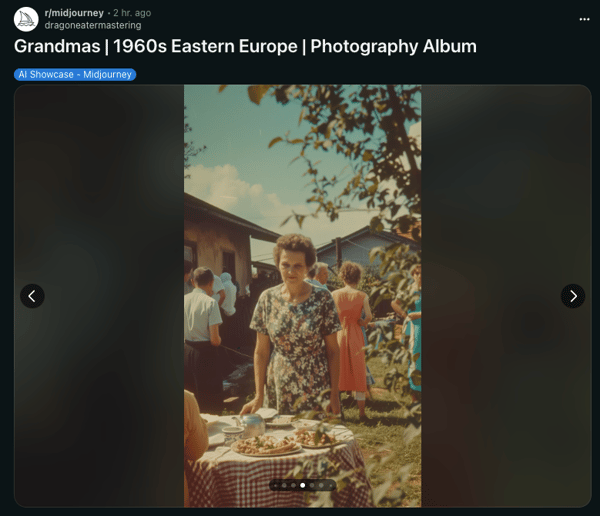
Stay on top of all the latest relevant news, tips and takeaways from the world of marketing and HubSpot
Subscribe to the Avidly HubSpot Solutions newsletter for a fortnightly round-up of all that's happening in our world. We consume the newsletters, watch the webinars and meet with HubSpot... Then package it all into a 5-minute read every 2 weeks.
Head here to sign up: