HubSpot’s marketing hub offers four different packages: Free, Starter, Professional and Enterprise....
Welcome to HubSpot Basic Training, Private. If you’re considering your options for a first inbound marketing campaign, then yes, it can be done with HubSpot’s basic marketing package - but there are some limitations.

We’re seasoned veterans when it comes to HubSpot Professional and Enterprise, but they’re not always the best tactic at the early stages. Basic allows for businesses to engage with HubSpot and grow with every new step the business encounters. Here’s how you can successfully run an inbound marketing operation:
-
Command with compelling marketing emails
-
Use an arsenal of plugins
-
Live chat on the frontline
-
Stand to attention with conversational chatbots
-
We’ve lost sight of social media
-
Landing pages are missing in action
-
A/B testing tango down
-
Was the operation successful?
Create compelling marketing emails
HubSpot’s basic package grants you 2,000 email sends per calendar month. Depending on the size of your business, this is usually plenty and contributes a substantial amount towards a successful inbound marketing campaign.
HubSpot found that 39% of marketers who segmented their email lists experienced higher open rates. Fortunately, the basic package offers list segmentation (five smart lists and 25 static lists) so you can keep those unsubscribe rates low and open rates high. Tailoring your emails to your customers can assist with this.
Whoever said the pen is mightier than the sword obviously never encountered HubSpot marketing tools.
Use an arsenal of plugins
There’s a crazy amount of free third-party plugins available to work alongside your basic package. You can easily build a powerful tech arsenal to make inbound work for you.
Databox

Databox allows for custom reporting and integration of multiple formats.
- HubSpot Marketing/Sales
- Google Analytics
- SEMRush
- Facebook Advertising
You can view analytics data on your mobile in just a few clicks. This integration provides powerful reporting capabilities outside of HubSpot's reporting app merit so you’re able to get data that’s as in-depth as you need it. If HubSpot provides an API for the data, Databox makes it possible for you to visualise it.
You can get up and running quickly with a pre-built report, designed by HubSpot's top agency partners.
Stripe
This free-to-install integration is essential if you’re selling something from your blog. It allows a sales rep to easily create a quick and trackable quote they can send to prospects. This is efficient for the rep and satisfying for prospects as they get their quotes quickly.
By integrating with Stripe, sales reps can also get paid directly from their quote. This eliminates the fruitless back and forth to finance departments to get paid.
Beacon
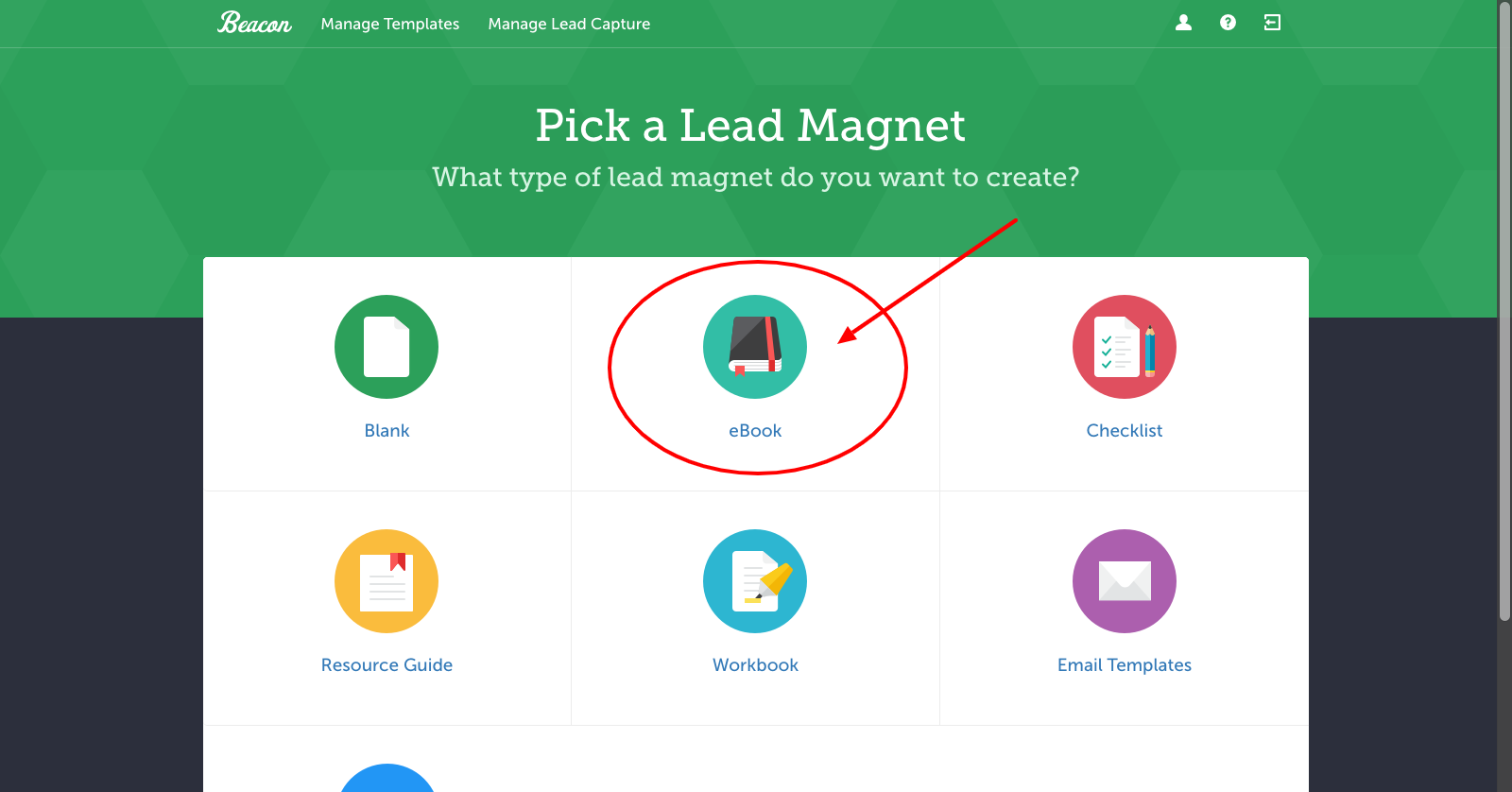
Save time and resources by automatically building your blogs into eBooks. Beacon is a little tricky but the effort is worth it. You can create lead generation offers quickly based on your blogs and without the need of a design team.
Zapier
Simple automation for busy people. Zapier is a bit of a catch-all. It allows you to push and pull data from 1000s of apps and software, integrating it into HubSpot.
By setting up automated workflows with Zapier, you can avoid the tedious manual effort, ditch the copy and pasting and spend that time doing far more important work.
Live chat on the frontline
If you’re up to date with industry trends, you’re already aware of the growing popularity of live chat. It’s expected that 38% of consumers are more likely to purchase from a company that offers live chat support. For anyone interested in the benefits, it’s included in the HubSpot marketing basic package.
Any chat conversations that take place within your live chat are stored in an inbox which is filled with data from their free CRM.
However - dun dun dunnn - It only offers one inbox.
Depending on the size of your business, this might suffice. But imagine the pandemonium of your entire organisation trying to manage one inbox. It might be better to scale up to the Professional HubSpot package, giving you 100 inboxes to play around with.
Stand to attention with conversational chatbots
Gartner is predicting that by the year 2020, the average person will have more conversations with bots than with their husband or wife. Which if you ask me, might not necessarily be a bad thing.
Bots quickly became very important within the world of marketing. If companies don’t want to get left behind, they really need to get up to speed with conversational marketing.
HubSpot’s basic package does offer conversational chatbots, however you’re quite limited. You’ll only be able to create a certain number of tickets and there’s no custom branching logic. So you might as well just ask your spouse.
The Professional package from HubSpot, however, provides the custom branching you’ve been dreaming of and Enterprise package lets you programme them.
We’ve lost sight of social media
As of May 2019, the total worldwide population is 7.7 billion. There are currently 3.499 billion active social media users. So, your business needs to be active on social media too.
The social media tool on HubSpot is fantastic because it allows you to publish from all social networks in the same place you build campaigns. It’s simple to monitor social channels and pull through useful social media reports and insights.
However, the social media tool isn’t available for the basic package. This means you’ll need to create posts daily using the social platform’s limited tools or third-party software, taking time away from the all-important engagements you could be having with potential prospects.
In contrast, HubSpot’s Professional package lets you connect up to 50 social media accounts, send out 10,000 posts per month and you can even schedule those for up to three years in advance.
Landing pages are missing in action
Companies with around 30 landing pages generate seven times more leads in comparison to those with less than 10. Unfortunately with HubSpot’s marketing basic package, you’re unable to build any landing pages at all.
As well as improving lead generation, landing pages offer some rather sweet benefits. Some of these include:
-
Improving brand awareness.
-
Increasing credibility and integrity of your product or service.
-
Generating important data and insights.
HubSpot’s landing page tool gives you the means to be creative. You’ll need to consider upgrading to the professional package to get access to this however.
A/B testing tango down
A/B testing is basically sending variations of your campaign to different subscribers, with the ultimate mission of working out which version of the campaign brings in the best results and engagement.
You can play with subject lines, images and everything else in an email. It’s one of HubSpot’s most impressive tools. But you’re missing out on this if you don’t take the plunge to the professional package.
Was the operation successful?
HubSpot’s marketing basic package is limited, we know that, but it has its advantages. You can easily build effective emails and utilise the conversational marketing tools to support a successful inbound marketing campaign.
For those on the larger side, we’d always recommend upgrading to one of the bigger packages. The costs are higher, but it’s a good investment for inbound marketing success.
Once you’ve made your decision, you’ll need to organise setting everything up,
Set up the essentials so you can start running successful marketing campaigns
HubSpot is a fantastic platform but it can be a little mind-boggling to set everything up. Backend settings, integration and dashboards - there’s definitely something you’ll be unfamiliar with.
That’s why we created our new guide to setting up HubSpot. It has all the tips and tricks you need to help you get your HubSpot up and running. Download your free copy by clicking the link below.


